Admin Access
Managing Admin Access
The Admin Access section allows Super Admins to manage admin users, track their status, and invite new admins. This section is accessible from the Settings page and provides an organized view of admin statuses and actions.
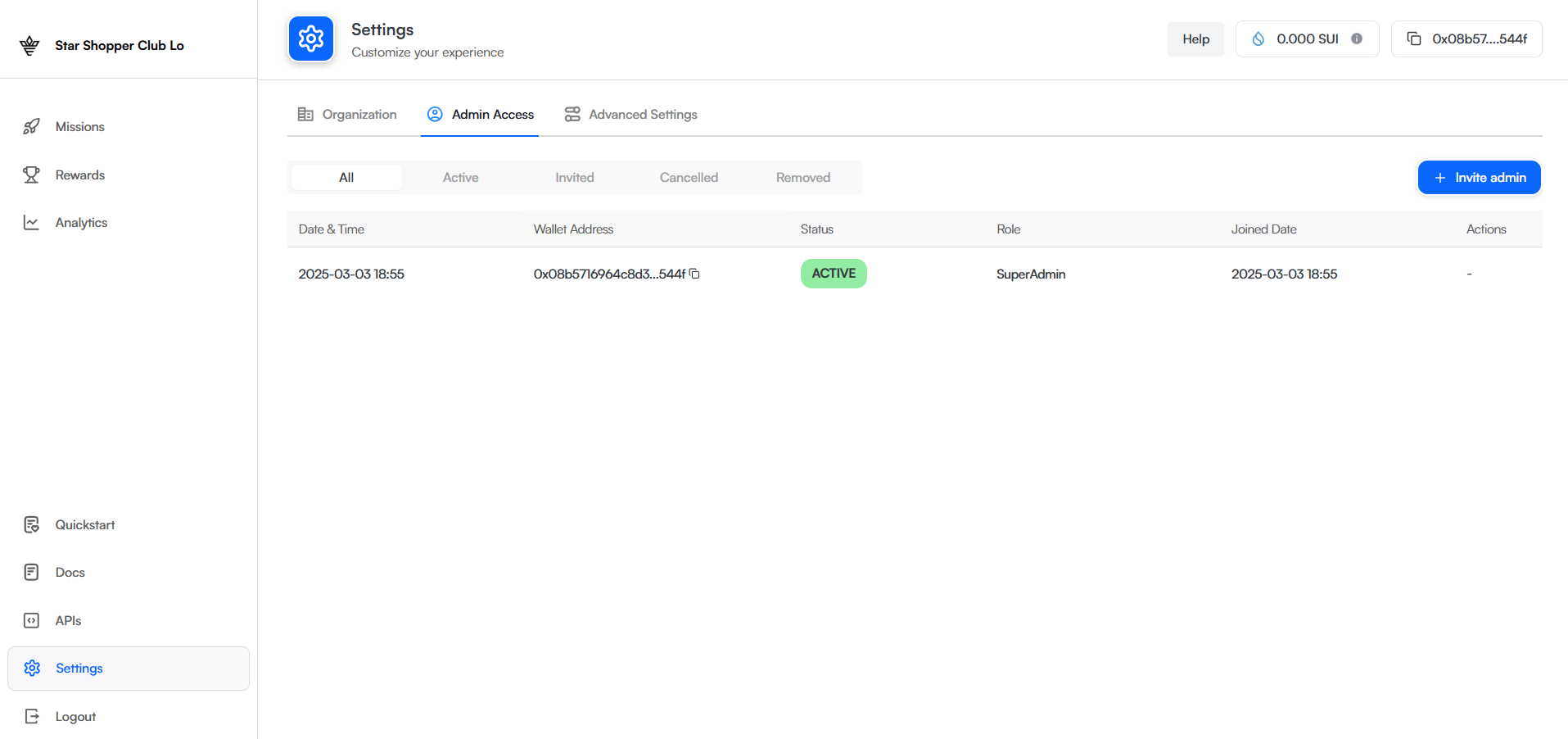
1. Accessing Admin Management
- Admin users can navigate to Settings > Admin Access to manage admin roles and invitations.
- The page displays various admin statuses categorized into different sections.
2. Viewing Admin Statuses
Admins are classified into different sections based on their status:
-
All – Displays a complete list of all admin users, regardless of status.
-
Active – Shows admins who have accepted their invitation and currently have access.
-
Invited – Lists pending admin invitations that are yet to be accepted.
-
Cancelled – Contains invitations that were sent but later cancelled by the Super Admin.
-
Removed – Displays admins whose access was revoked after acceptance.
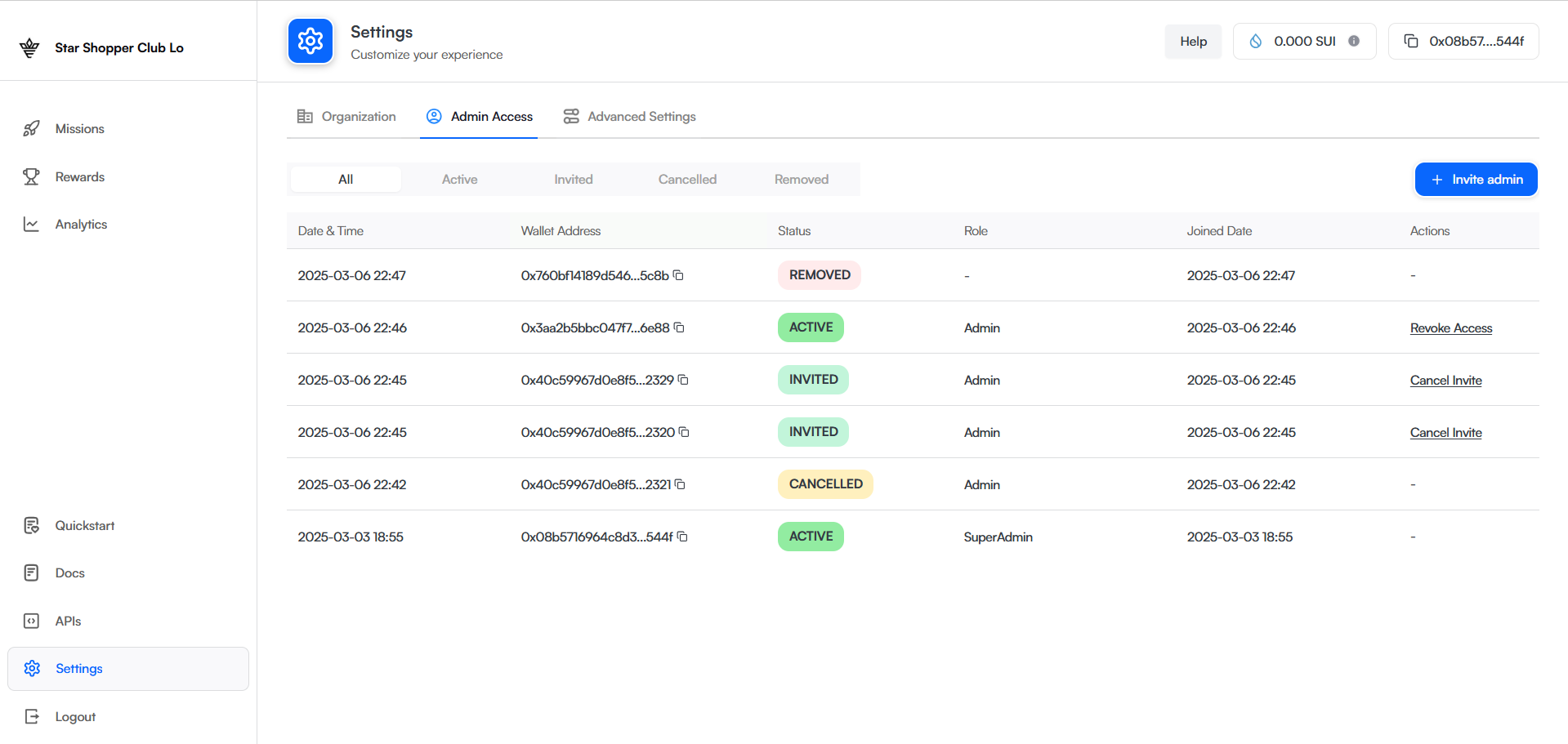
3. Admin List View
The admin details are displayed in a structured tabular format, showing:
- Date & Time – The timestamp of when the admin was added or invited.
- Wallet Address – The blockchain wallet address associated with the admin.
- Status – The current status of the admin (Active, Invited, Cancelled, Removed).
- Role – The assigned role of the admin (e.g., Super Admin, Admin).
- Joined Date – The date when the admin accepted the invitation.
- Actions – Options for managing admin access, including removing or canceling invites.
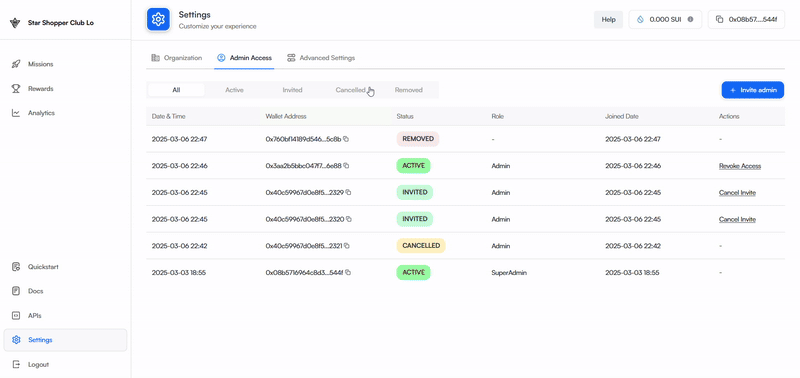
** Inviting a New Admin**
Super Admins can invite new admins using the "Invite Admin" button. The process includes:
- Tapping the "Invite Admin" button.
- Entering the Wallet Address of the new admin.
- Providing the Email Address for sending the invitation.
- Clicking "Send Invite" to send the admin invitation.
- The invitation will be saved under the Invited section until the user accepts it.
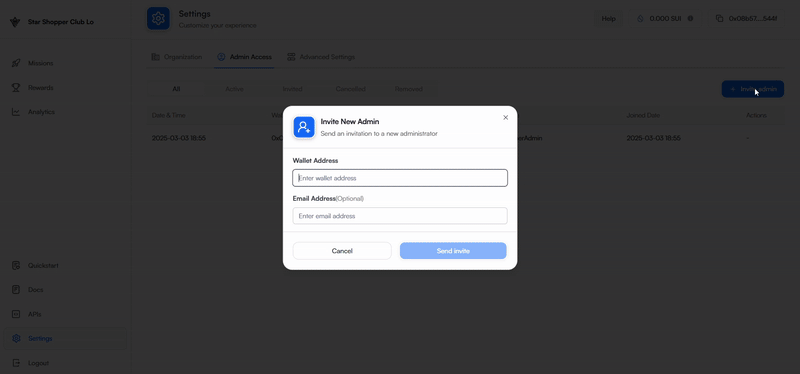
** Managing Invitations and Admin Access**
- If the Super Admin cancels an invitation before it is accepted, the invite moves to the Cancelled section.
- If an admin accepts the invitation, they are moved to the Active section.
- The Super Admin can remove admin access at any time, even after the admin has accepted the invite. If removed, the admin moves to the Removed section.
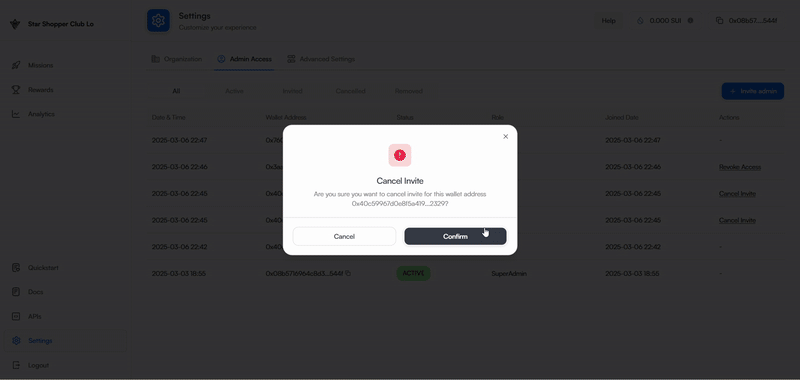
⚠ Note: Only Super Admins have the authority to send invitations, cancel them, or remove admin access.
Let me know if you need any modifications or more details! 😊
Updated 9 months ago
