Hold NFT Balance
📦 Hold NFT Balance
This mission type rewards users for holding NFTs in their wallet from a specified contract.
- NFTs can be purchased, transferred, or received via airdrop.
- As long as the wallet holds the specified NFT(s) at the time of validation, the mission is considered complete.
- Great for rewarding loyal holders, collectors, or past buyers.
Example:
Hold at least 2 NFTs from the Mercedes contract to earn 15 mission points.
Use this to recognize and reward existing NFT collectors or holders.
🧾 Step-by-Step Guide: Create On-chain NFT Activity – Hold NFT Balance Mission
This guide walks you through setting up a mission where users earn points by holding specific NFTs in their wallet.
🔹 Step 1: Go to Mission Creation
- Log in to the Loyalty Admin Portal
- Navigate to the "Missions" section
- Click on “Create New Mission”
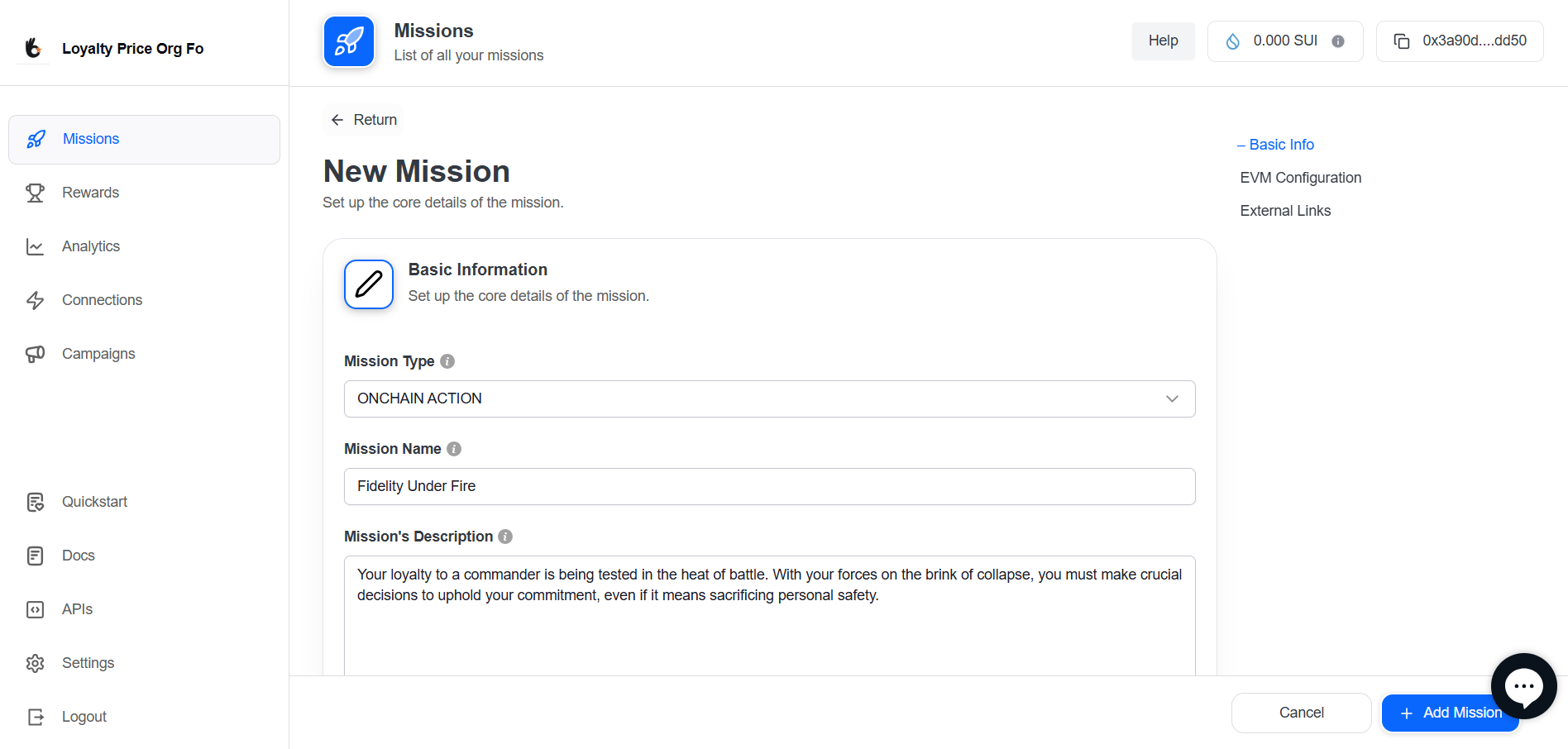
🔹 Step 2: Fill in Basic Information
| Field | Description |
|---|---|
| Mission Type | Select ONCHAIN ACTION from the dropdown. |
| Mission Name | Enter a clear mission title (e.g., Hold a Mercedes NFT). |
| Mission Description | Write a short instruction for users (e.g., Hold at least 1 NFT from the Mercedes collection to earn 15 points.). |
| Reward Type | Choose between Points or Multiplier depending on your reward logic. |
| Points Awarded | Enter the number of points the user will receive (e.g., 15). |
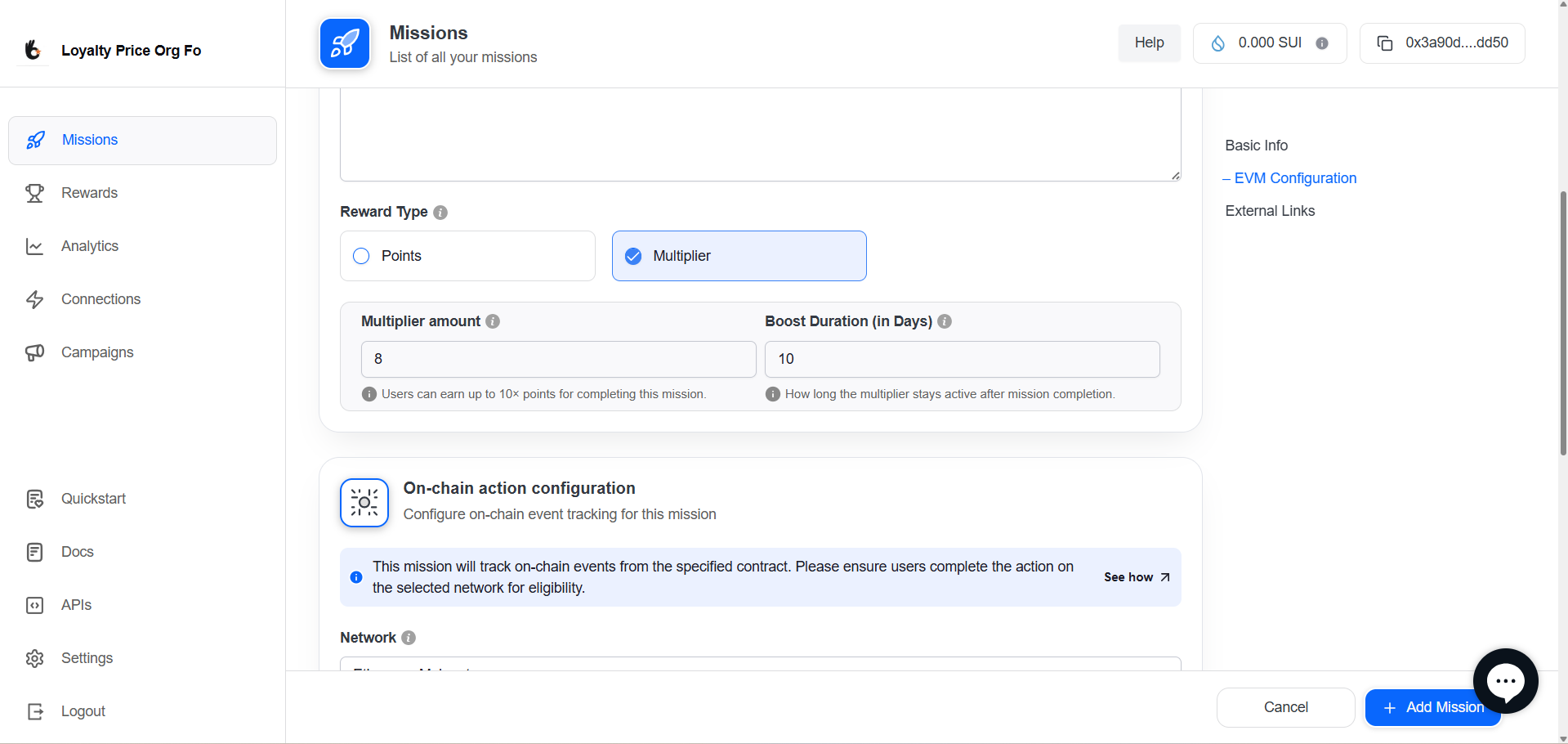
🔹 Step 3: Configure On-chain Action
This section ensures the mission listens to actual on-chain data for NFT holding validation.
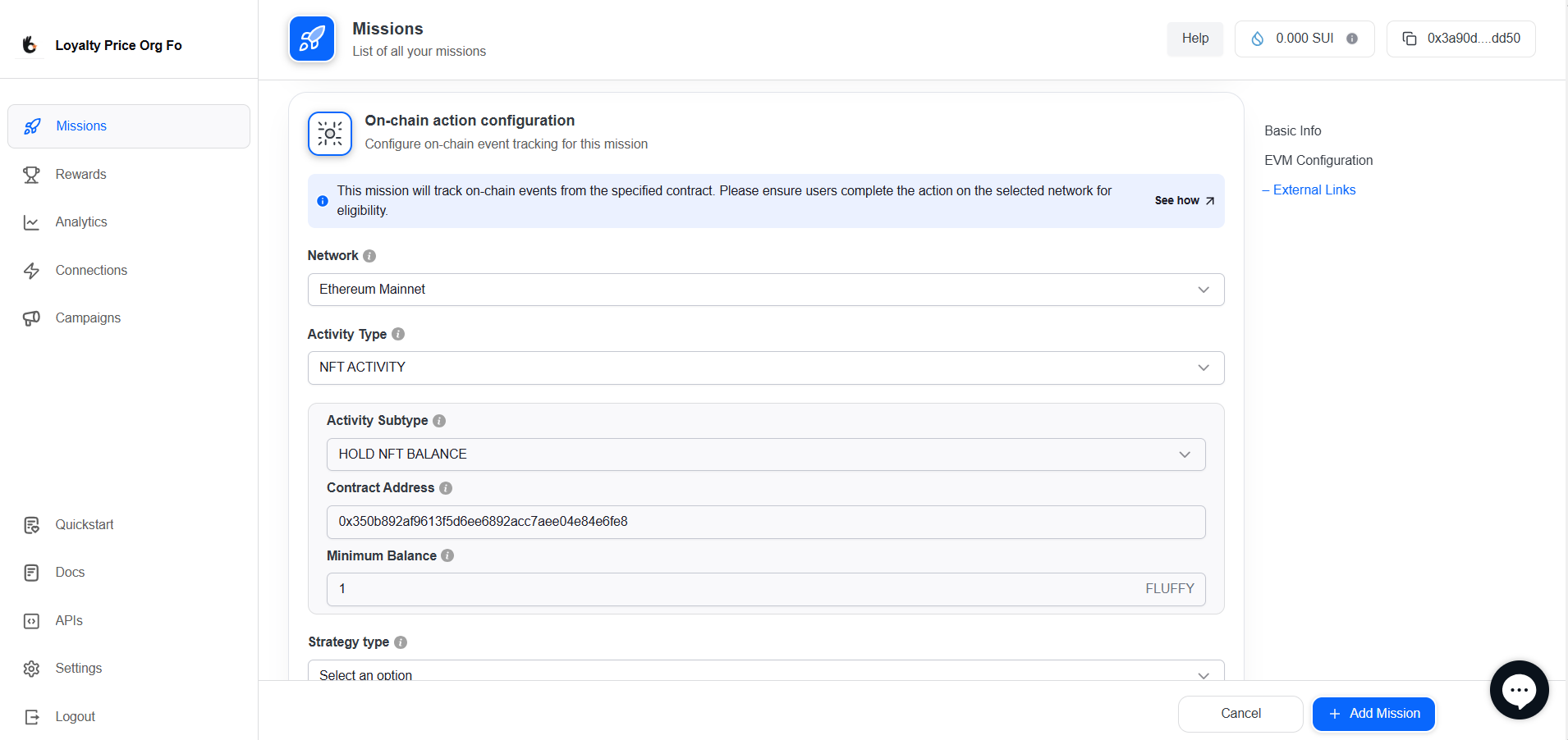
| Field | Input |
|---|---|
| Network | Select the appropriate blockchain (e.g., Ethereum Mainnet, Polygon, etc.). |
| Activity Type | Select NFT ACTIVITY. |
| Activity Subtype | Choose HOLD NFT BALANCE. |
| Contract Address | Enter the NFT contract address (e.g., 0xabc123...). |
| Minimum Balance | Enter the number of NFTs the user must hold (e.g., 1). |
| Strategy Type | Select a strategy: |
- CLAIM ONCE – User can claim the reward a single time.
- CLAIM DAILY – User can claim once per 24-hour period.
- CLAIM RECURRING – User can claim multiple times during the campaign based on eligibility.
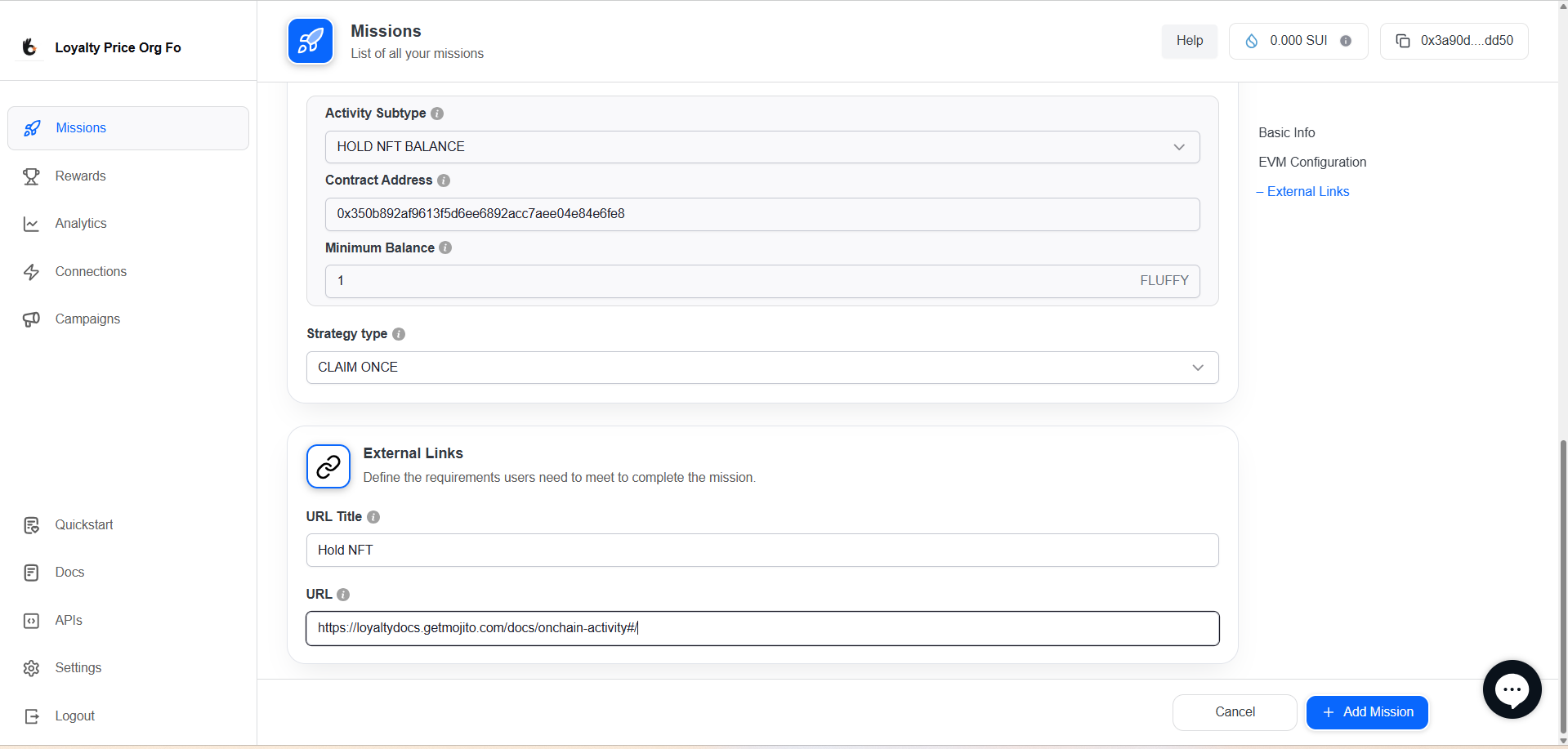
This setup checks if the user’s wallet holds at least the defined number of NFTs from the specified contract.
🔹 Step 4: Add External Links (Optional)
You can guide users to the NFT collection or marketplace for easier participation.
| Field | Input |
|---|---|
| URL Title | Add a label (e.g., View on OpenSea). |
| URL | Provide a direct link to the NFT collection (e.g., https://opensea.io/collection/mercedes). |
🔹 Step 5: Save & Activate
- Click Save to create a draft.
- Use Preview to verify your mission setup.
- When ready, click Activate to make the mission live.
✅ Tips
- Users must connect their EVM wallet (e.g., MetaMask) to check NFT holdings.
- This mission type supports ERC721 and ERC1155 token standards.
- Contract must be deployed and NFTs must be visible on-chain.
More info on setting up On-chain Missions:On-chain Action Documentation
Learn about NFT activity validation:NFT Activity Integration Guide
EVM Wallet Connection Guide:Connect Wallet
Updated 6 months ago
