Create Reward
Steps to Add a New Reward:
Step 1: Access Reward Creation
- Go to the "Reward Management" section and click on "Add Reward".
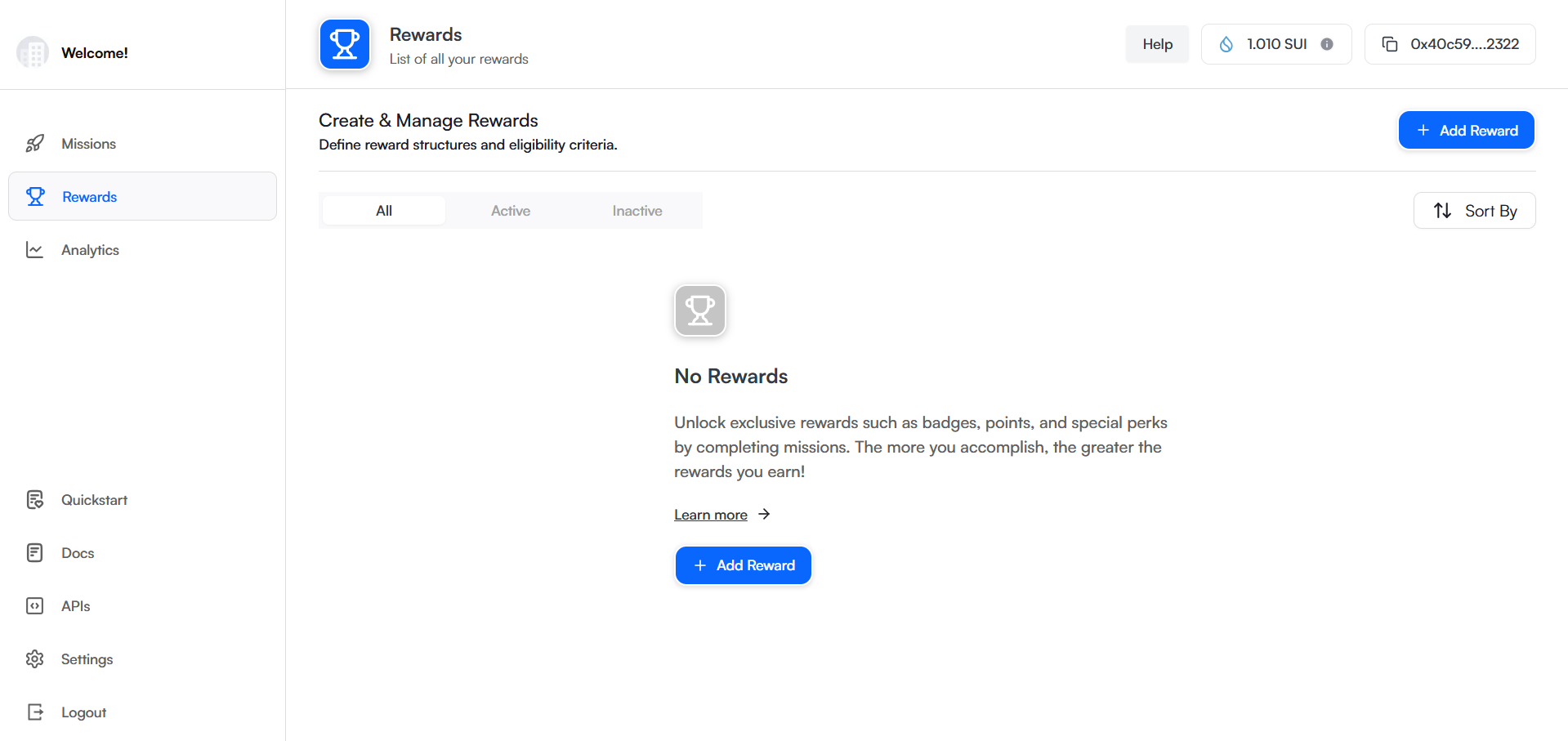
Step 2: Complete Basic Information
- Reward Type: Select whether the reward is a Token or Custom.
- Reward Name: Enter the name of the reward.
- Reward Description: Enter a brief description of the reward.
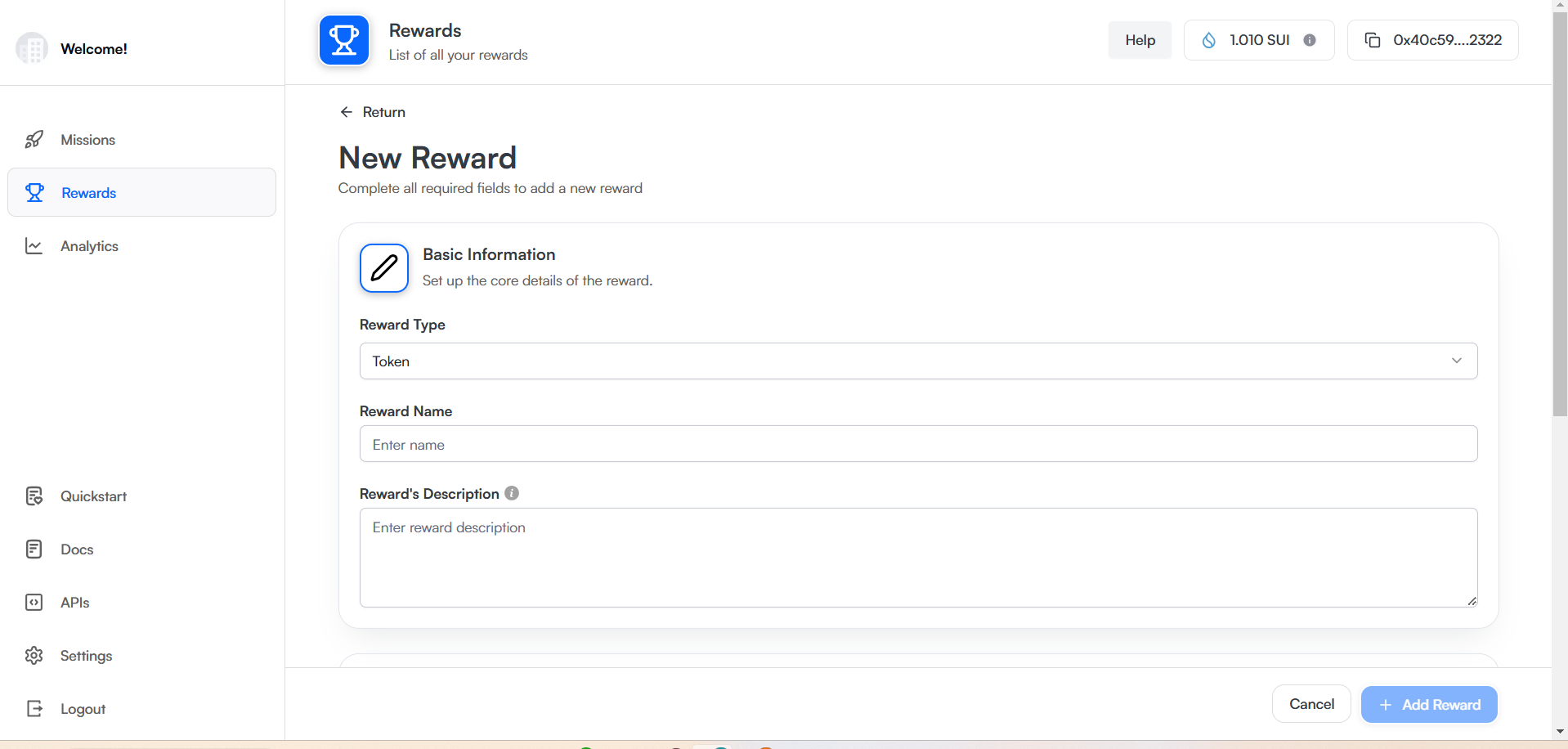
Step 3: Set Reward Criteria & Conditions
- Tokens Awarded (Threshold): Set how many tokens will be awarded or define the earning threshold.
- Tokens Address: Enter the wallet or contract address where token rewards will be sent.
- Available Rewards: Specify the rewards available for claim based on the contract address.
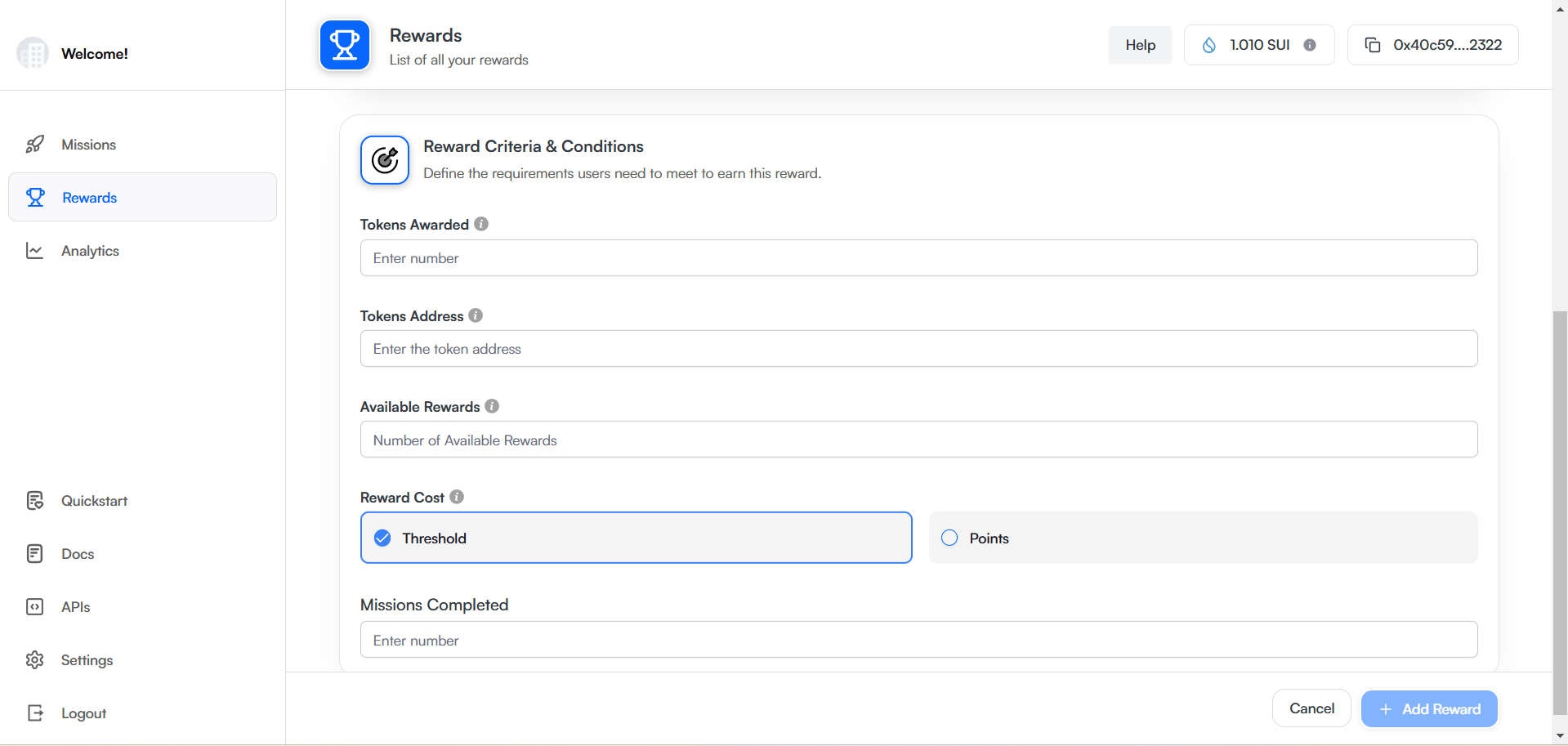
Step 4: Define Available Rewards
-
Number of Available Rewards: Indicate how many rewards are available for users to claim.
-
Reward Cost (Threshold, Points): Set the cost in terms of points or other criteria required to claim the reward.
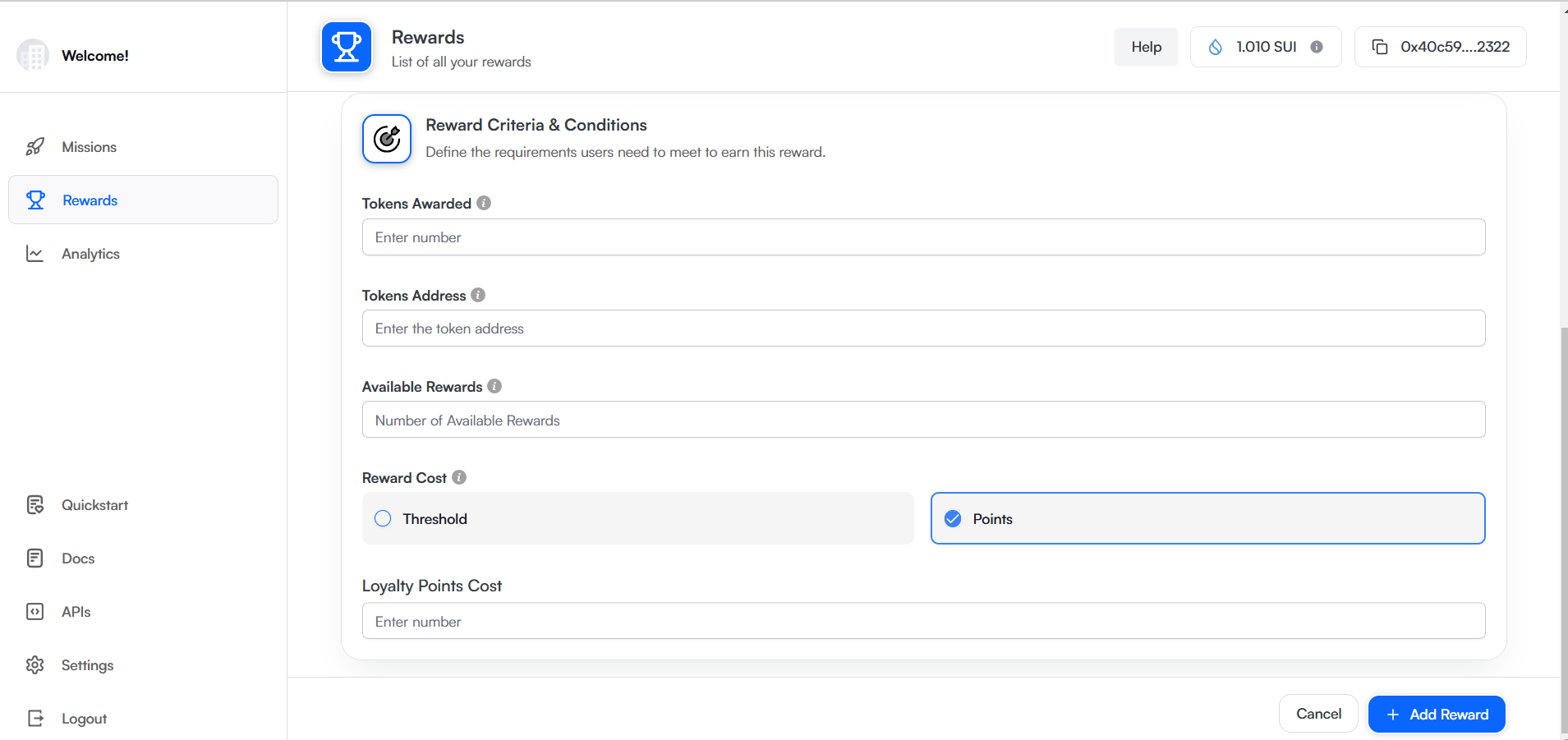
Step 5: Finalize the Reward
- Cancel: Click to discard changes.
- Add Reward: Click to save and add the reward.
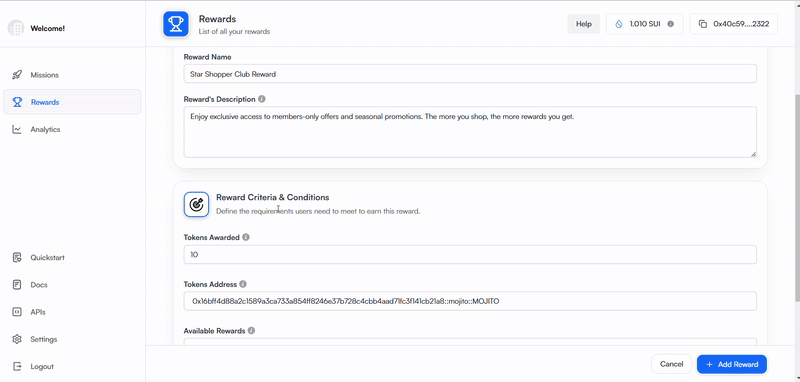
Step 6: Transaction success Confirmation
View on SuiScan link: Click the link to view transaction details on SuiScan, where you can check the success and status of your transaction.
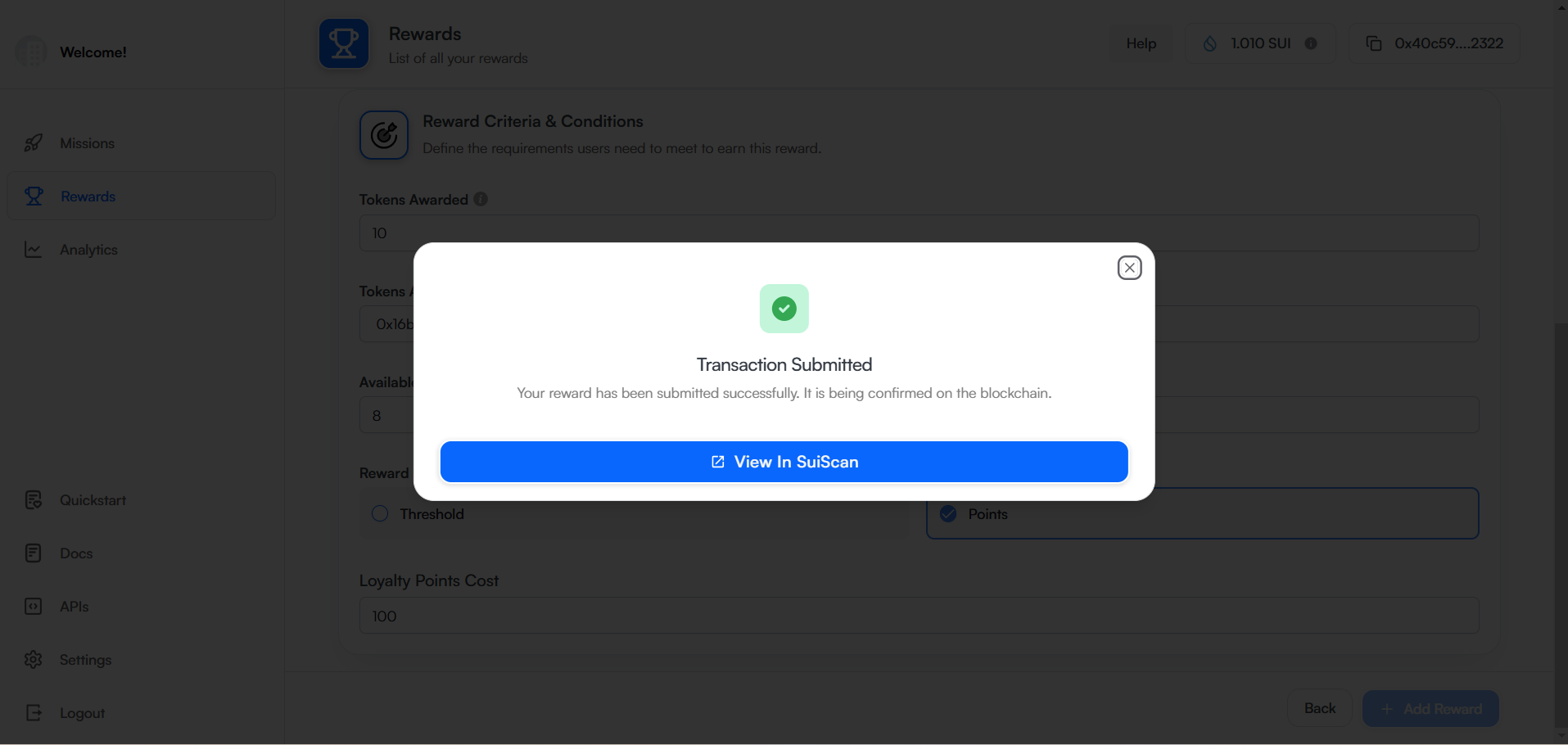
Updated 9 months ago
