Manual - Mission Complete flow
Manual Mission Completion Process (for Admins):
Once a mission has been activated admins can manually complete the mission. This process involves several key steps, with feedback provided at each stage to ensure clarity and transparency.
Step-by-Step Breakdown:
- Mission Activation:
-
The mission is first activated by the admin from the "Mission Overview" page. Once activated, the mission can then be completed.
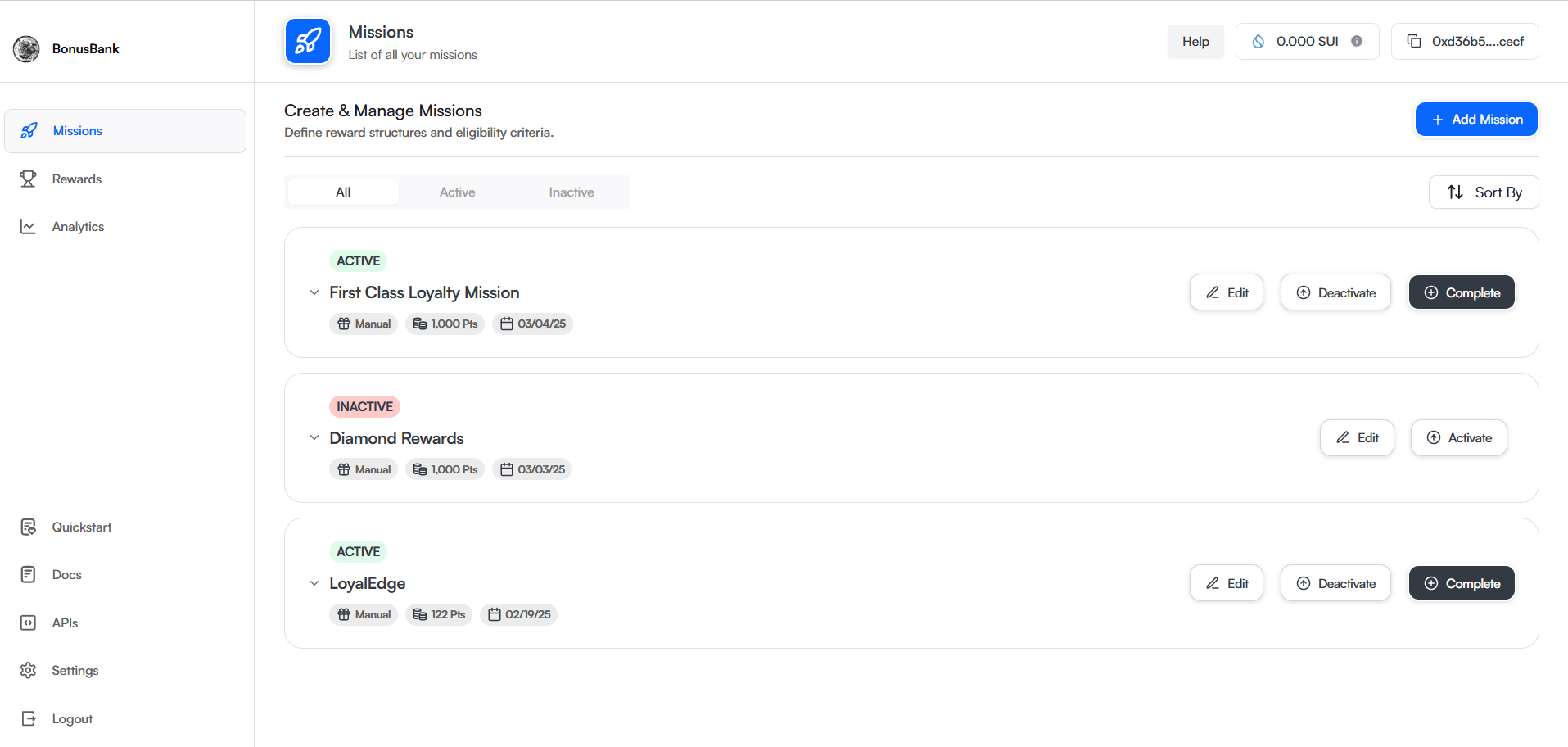
-
Admin Completing the Mission:
- Tapping the "Complete" Button:
- On the Mission Overview Page, once the mission is in the active state, an admin will see a "Complete" button next to the mission.
- The admin will tap the "Complete" button to initiate the completion process. This signifies that the admin is marking the mission as completed and the user is ready to proceed to claim any rewards.
- Sharing Wallet Address/User Reference ID:
-
After tapping "Complete," the system prompts the admin to input certain required details. This typically includes:
- Wallet Address: A valid wallet address to which any rewards or credits will be sent.
- User Reference ID: This could be a unique identifier for the user to link the reward to their specific account.
-
The admin must fill in the necessary fields (wallet address and/or reference ID). These details are crucial to ensure the reward is credited to the correct account and wallet.
-
Once the information is entered, the admin moves to the next step.
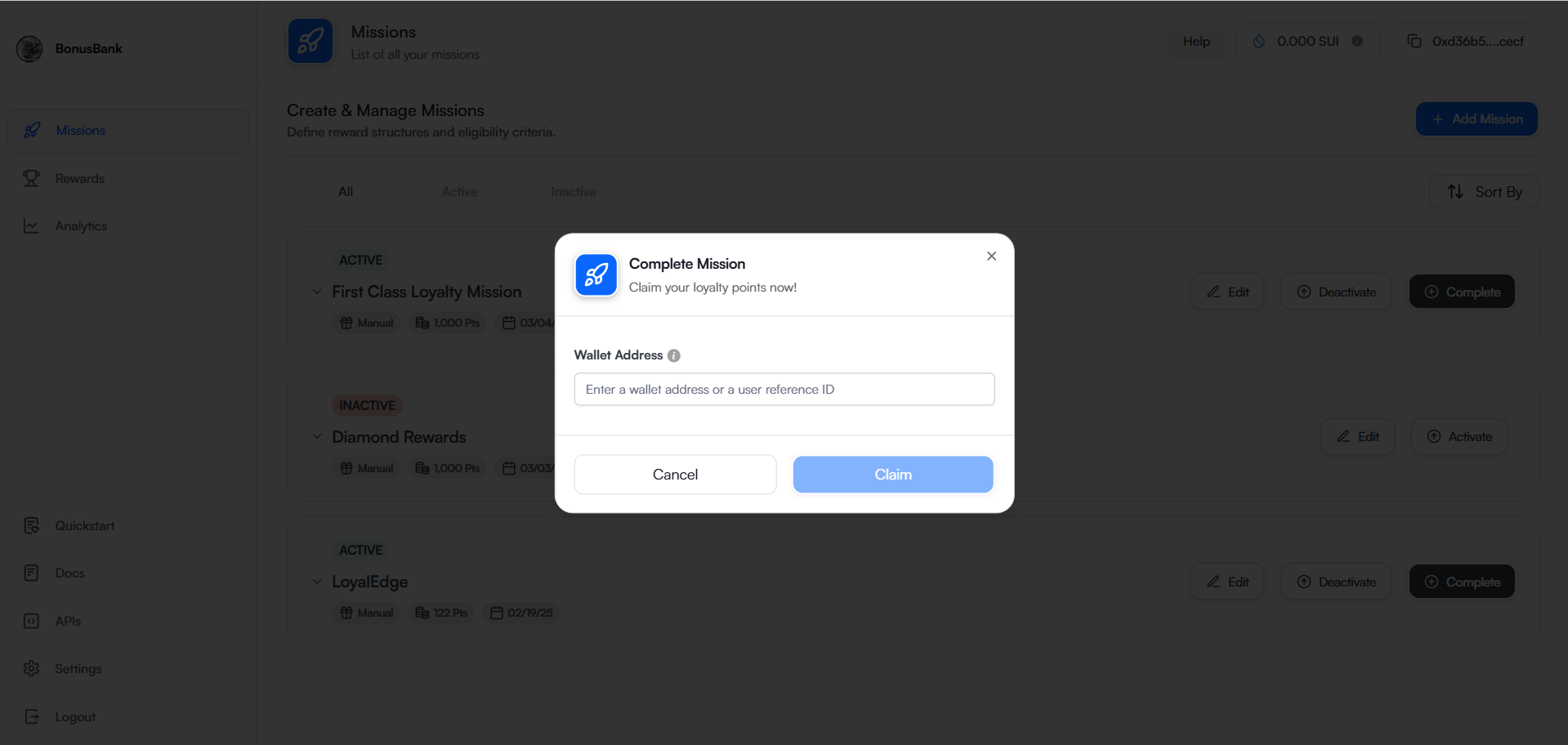
-
- Tapping "Claim":
-
After filling in the required details (wallet address, user reference ID), the admin will tap the "Claim" button.
-
The "Claim" button serves as the final confirmation step, signaling that the admin has completed the necessary actions, and that the system should now process the reward claim.
-
Upon tapping "Claim," the system begins processing the transaction or reward distribution, confirming that the mission is successfully completed and ready for reward transfer.
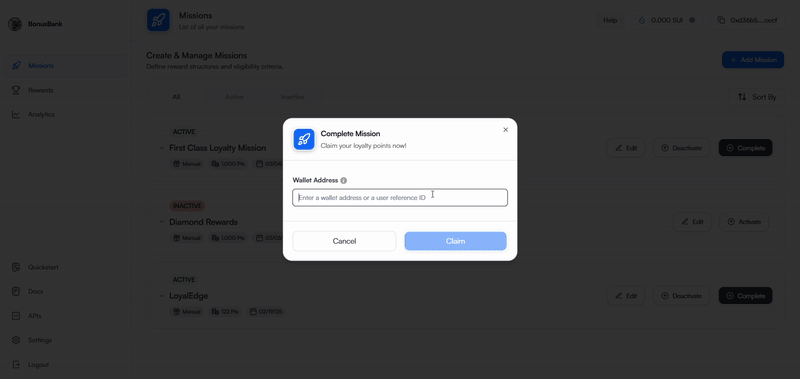
-
Success Notification:
- Success Toaster Message:
- After the "Claim" button is tapped and the system has successfully processed the reward or completion action, a toaster message will appear on the screen.
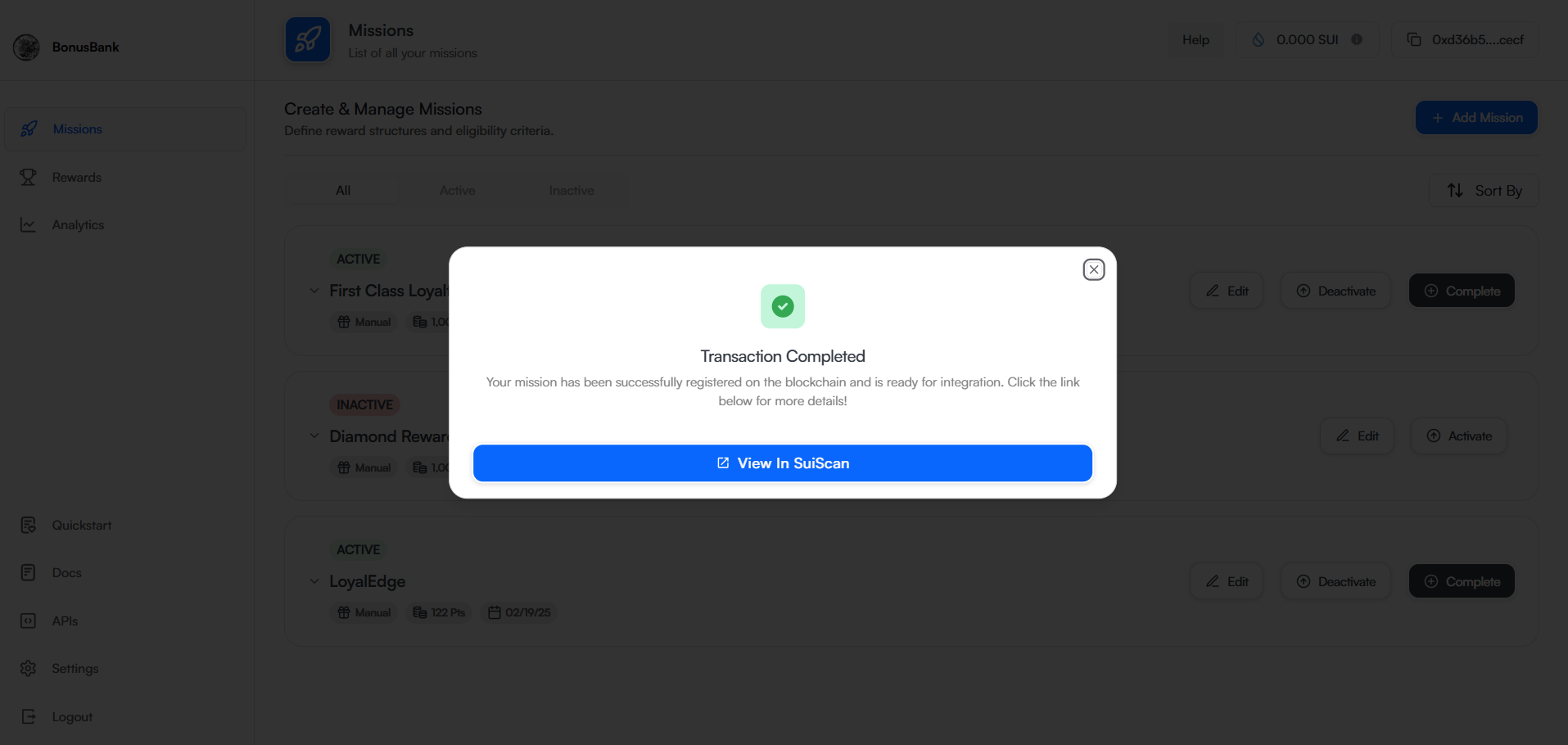
Key Features of the Process:
-
User-Friendly Interface:
- The buttons ("Complete," "Claim") are clearly labeled and placed in a logical order on the interface. This makes it easy for the admin to understand and follow the steps for completing and claiming the mission.
-
Clear and Simple Feedback:
- The toaster message is a key part of the user experience. It provides immediate confirmation that the action has been successful, so the admin knows their task has been completed correctly. It prevents confusion or doubt about whether the mission was successfully marked as complete or whether the reward claim went through.
-
Security and Validation:
- Requiring the wallet address and reference ID ensures that rewards go to the right user. This also adds an extra layer of validation to ensure that the process is secure and that rewards are distributed accurately.
-
Smooth Workflow:
- The flow of activating the mission, completing it, providing necessary details (wallet/user ID), and claiming rewards is seamless. This streamlined process helps reduce friction for admins and users.
Updated 5 months ago
