Discord - Mission
To create a Discord mission in the Mojito Loyalty Admin Portal, follow these steps: access the "Add Missions" section, fill in the mission's basic information and strategy, then finalize and confirm the creation.
Step-by-Step Guide to Creating a Mission for Discord Type
Step 1: Access the "Add Missions" Section
-
Log in to the Mojito Loyalty Admin Portal → Login Here.
-
Navigate to the Missions section from the dashboard.
-
Click on the "Add Missions" button to begin creating a new mission.
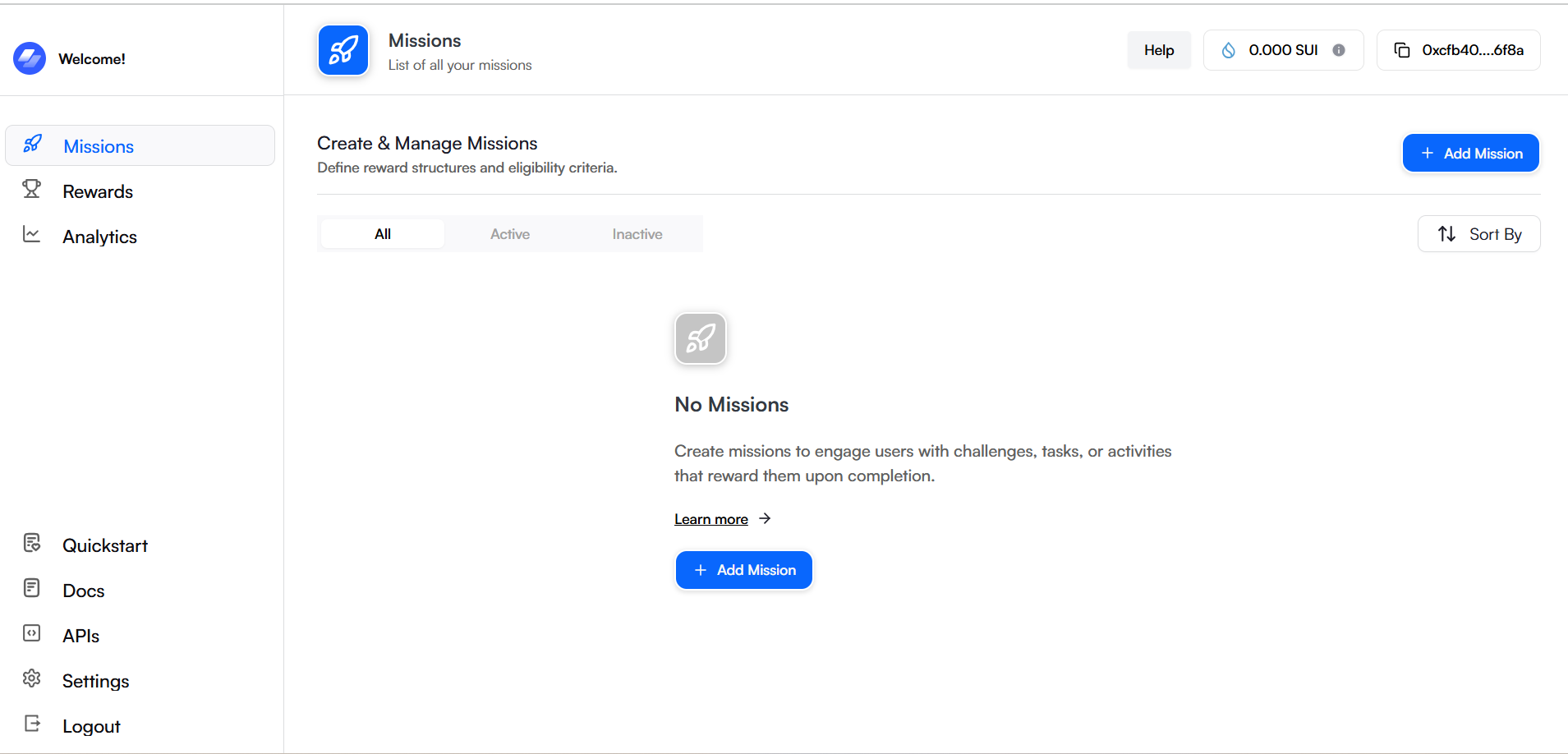
Step 2: Enter Basic Information Details
In this step, provide the essential details for your mission:
- Mission Type: Select Discord from the dropdown
- Mission Name: Give your mission a unique and descriptive title.
- Mission Description: Provide details about the mission, including instructions or requirements for users.
- Mission Strategy : Mission Strategy adds platform-specific rules (e.g., Discord, Twitter) to control how users can claim points.
- Points Awarded: Enter the number of points users will receive upon completing the mission.
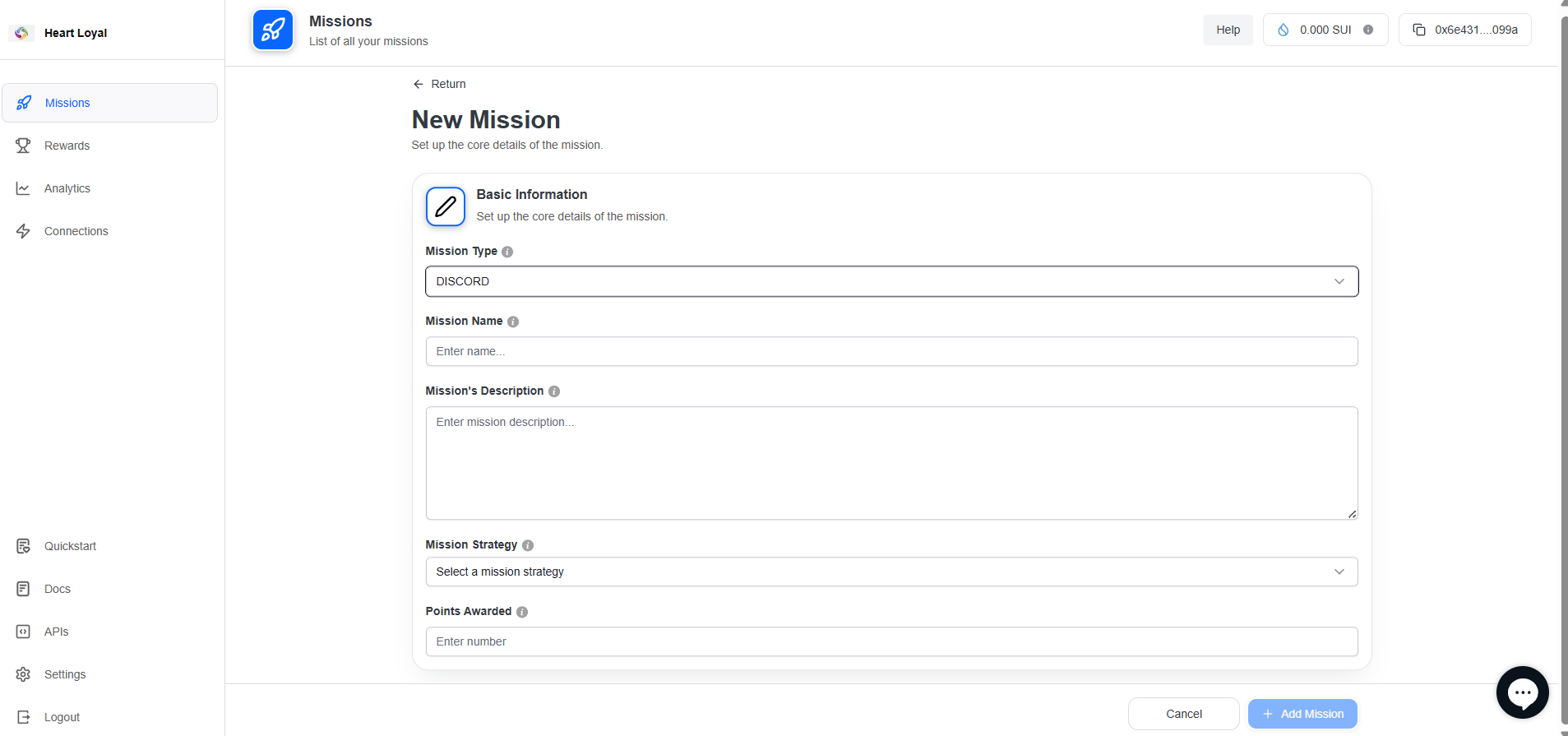
Step 3: Finalize Mission Creation
-
Review all the mission details and settings.
-
Once satisfied, click "Add mission" to finalize and create the mission.
-
Your mission is now live and ready for activation!
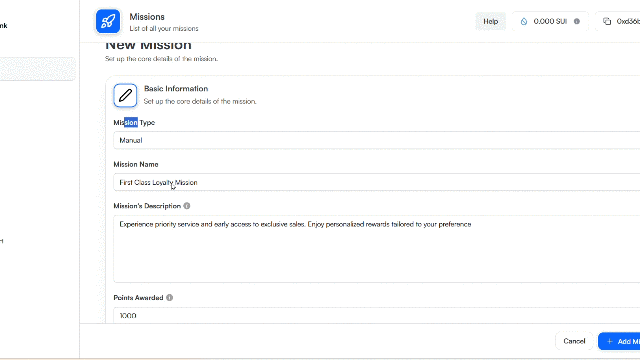
Step 4 Review Transaction Details
After creating the mission, check the Transaction Submitted Success popup for confirmation.
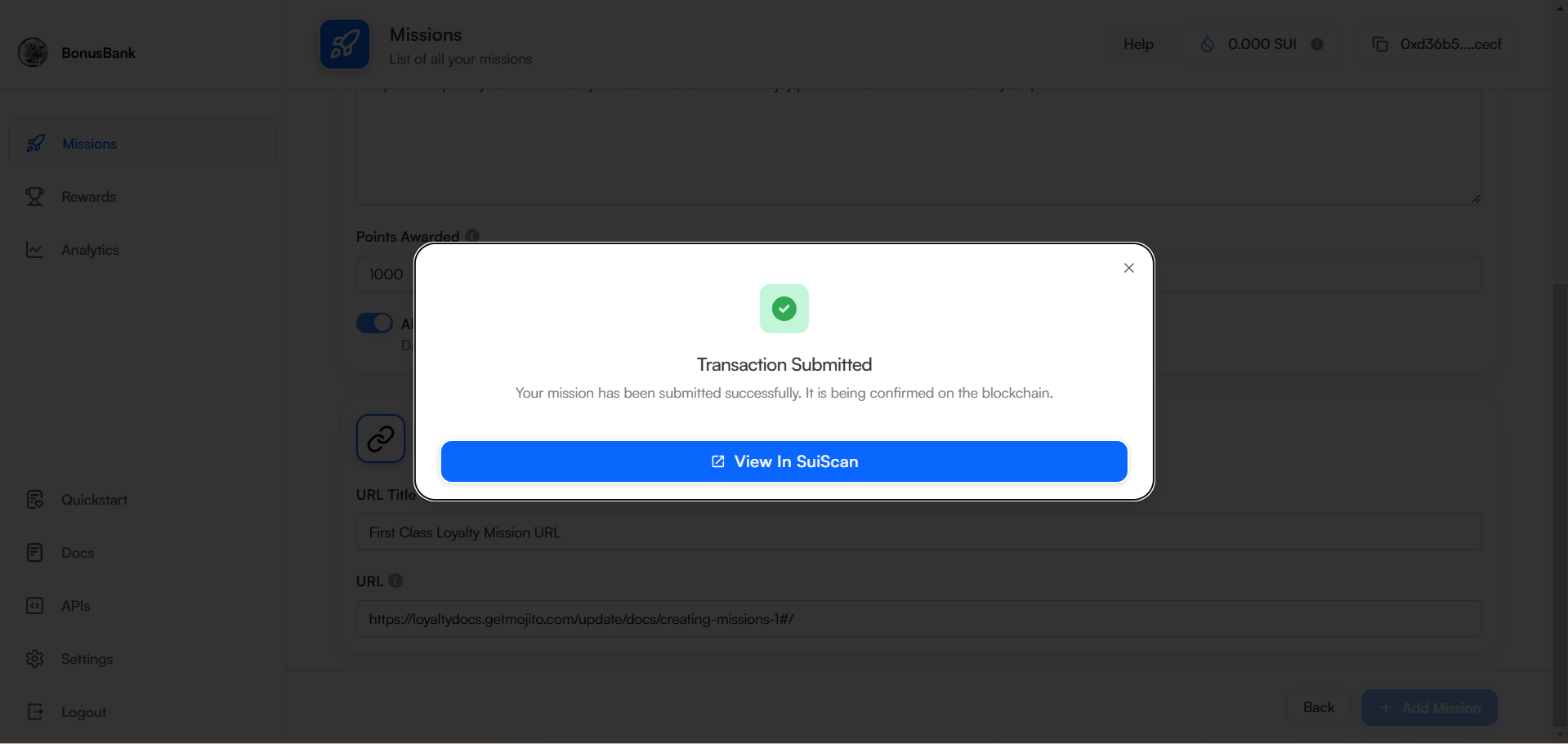
Updated 7 months ago
