Edit Campaign
✏️ Edit Campaign
Admins can modify existing campaigns to update details, missions, and visual elements.
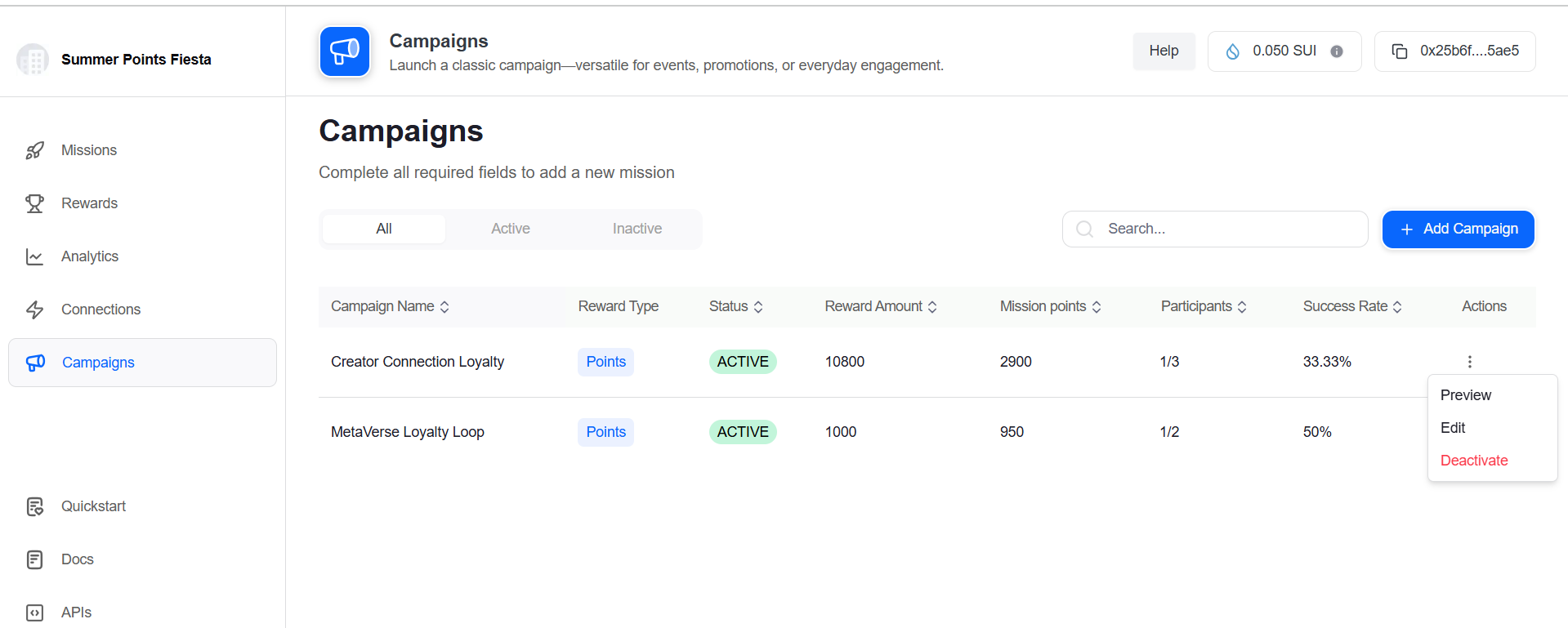
📝 Basic Information
Edit the Campaign Name and Description to reflect updated goals or messaging.
✅ Mission Selection
Choose the missions users must complete to earn rewards.
- Add new missions or remove existing ones.
- Review mission details and confirm changes before saving.
🎨 Customize
Adjust the campaign's visual appearance to match your brand or theme.
- Update theme colors and styles.
- From dark to light or light to dark
🖼️ Campaign Banner
Replace or upload a new banner to reflect current branding or campaign focus.
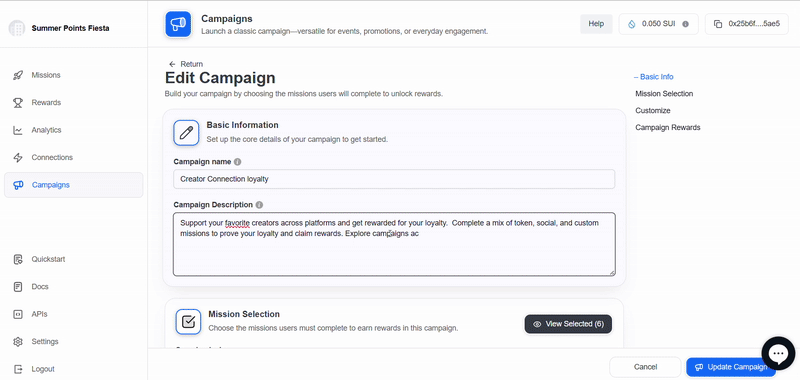
✅ Once updates are saved, a confirmation toast message will appear indicating "Campaign updated successfully."
Updated 7 months ago
