Discord - Connect and Manage
Integrating your Discord account with the Mojito platform enhances community engagement by bridging your organization's activities with your Discord server. This integration enables seamless management of community interactions, events, and rewards.
Use our Discord bot to incentivize your users for community participation. Reward users with access to gated servers, channels, and roles.
To successfully connect and manage your Discord account, follow these detailed steps:
Prerequisites:
-
🔗 Sui Wallet Connection:
- Ensure your Sui Wallet is set up and connected to your Mojito admin account
- For assistance with setting up the Sui Wallet, refer to the Sui Wallet Wallet connect
-
💳 Active Subscription Plan:
- Confirm that your Mojito subscription plan includes the Discord integration feature.
- Review available plans in the Mojito Developer Portal (Payment and Subscription.
Steps to Connect Discord:
🛠️ Access the Connections Page:
- Log in to your Mojito admin dashboard.
- Navigate to the Connections section to manage third-party integrations.
🔌 Initiate Discord Integration:
- Within the Connections page, locate the Discord integration option.
- Click "Connect Discord Account" to begin the integration process.
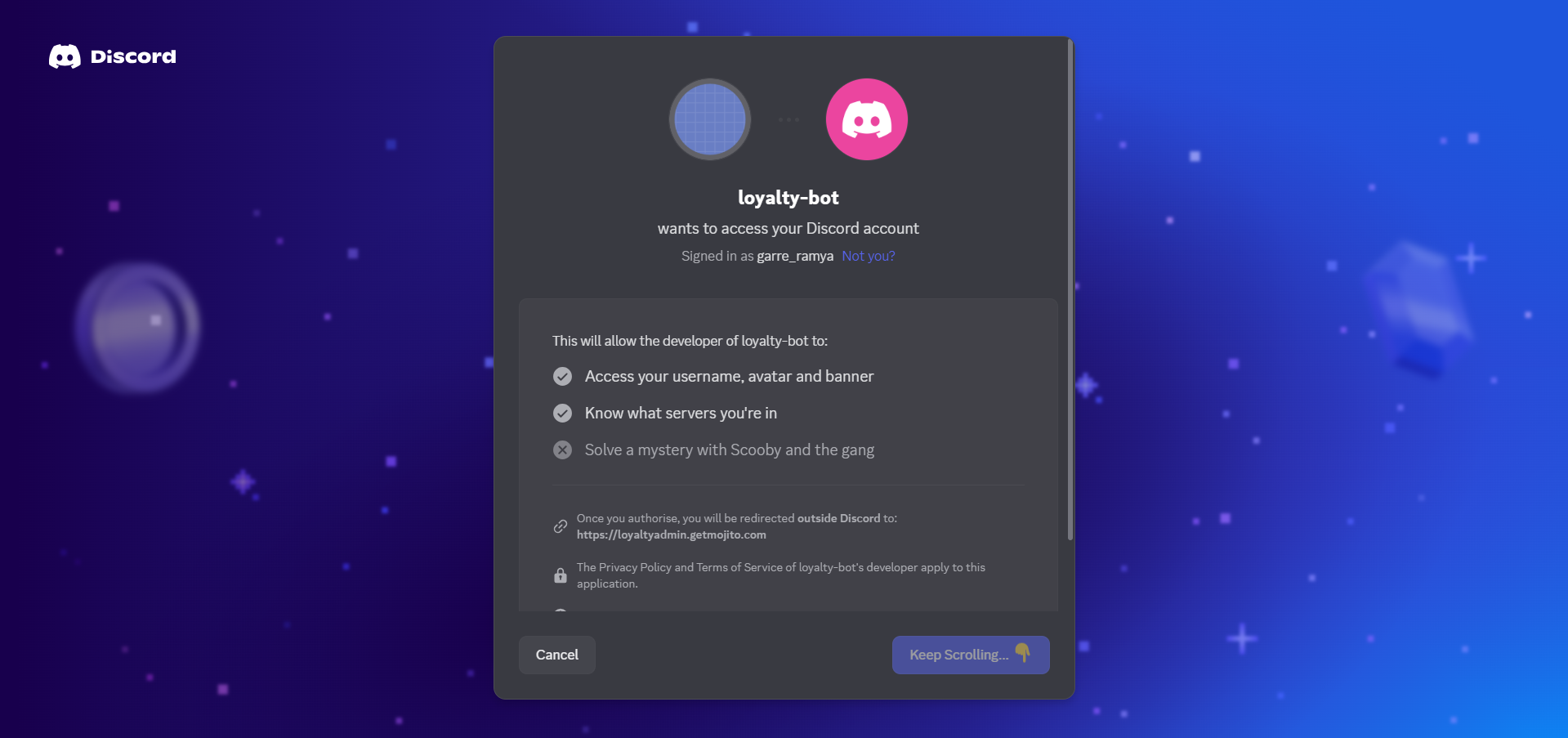
🔒 Authorize Mojito on Discord:
- You will be redirected to Discord's authorization page.
- Log in to your Discord account if not already authenticated.
- Review the permissions requested by Mojito, which may include:
- Access to your Discord server information.
- Permission to manage roles and channels.
- Click "Authorize" to grant Mojito the necessary permissions.
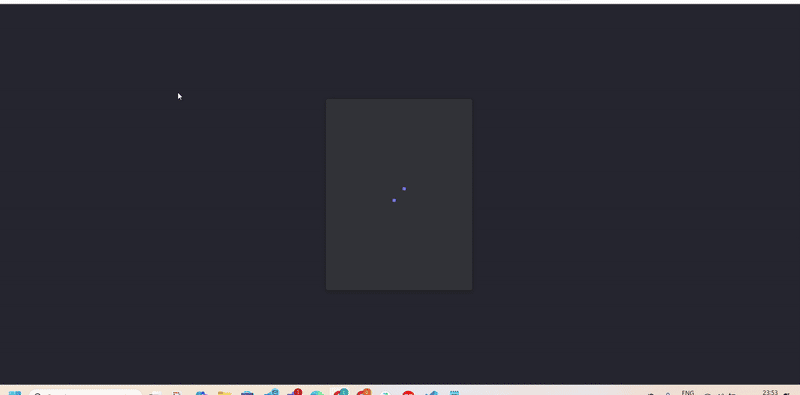
📂 Select Discord Server:
- After authorization, choose the specific Discord server you wish to integrate with Mojito.
- Ensure you have administrative privileges for the selected server.
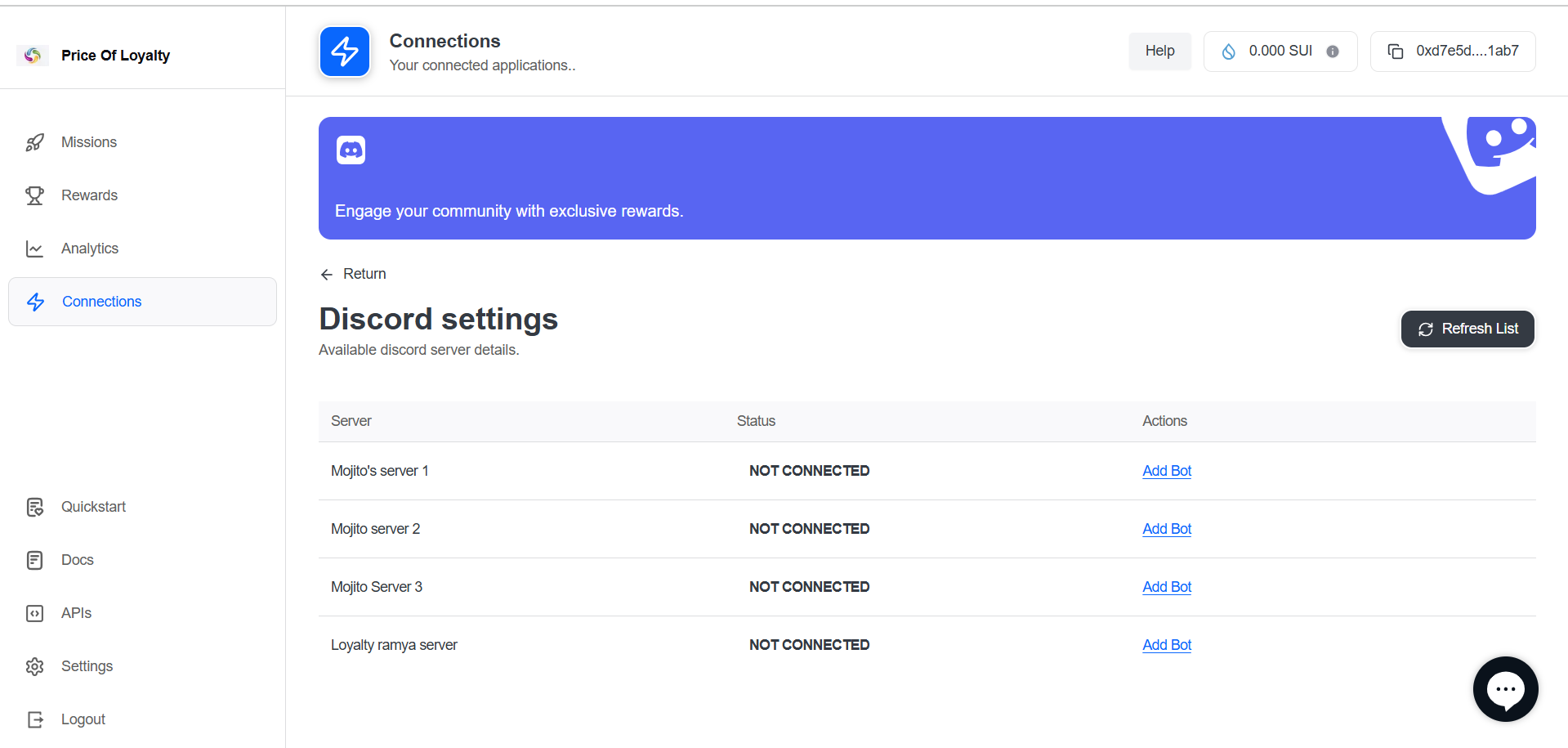
✅ Add bot and get server connected 🤖🔗:
- Select a server from the list.
- Click Add Bot.
- You'll be redirected to Discord’s bot authorization page.

- Grant permissions and authorize the bot.
- The bot is now added to the server.
🤝 Congratulations on successfully connecting the server bot to your Mojito Loyalty account! 🤖
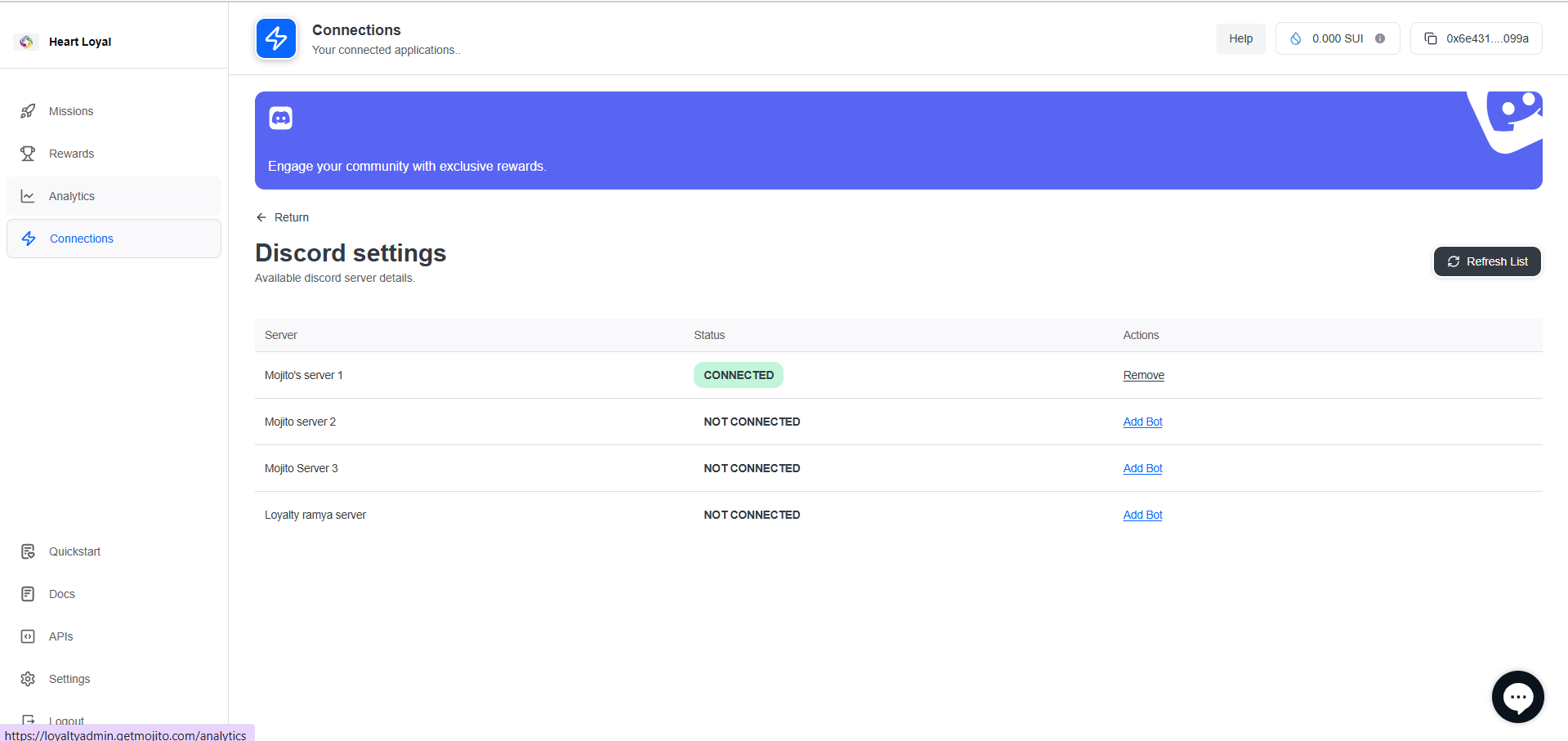
Discord Bot Remove(🤖❌):
Removing or disabling a bot from a Discord server, ceasing its interactions and functions within that community
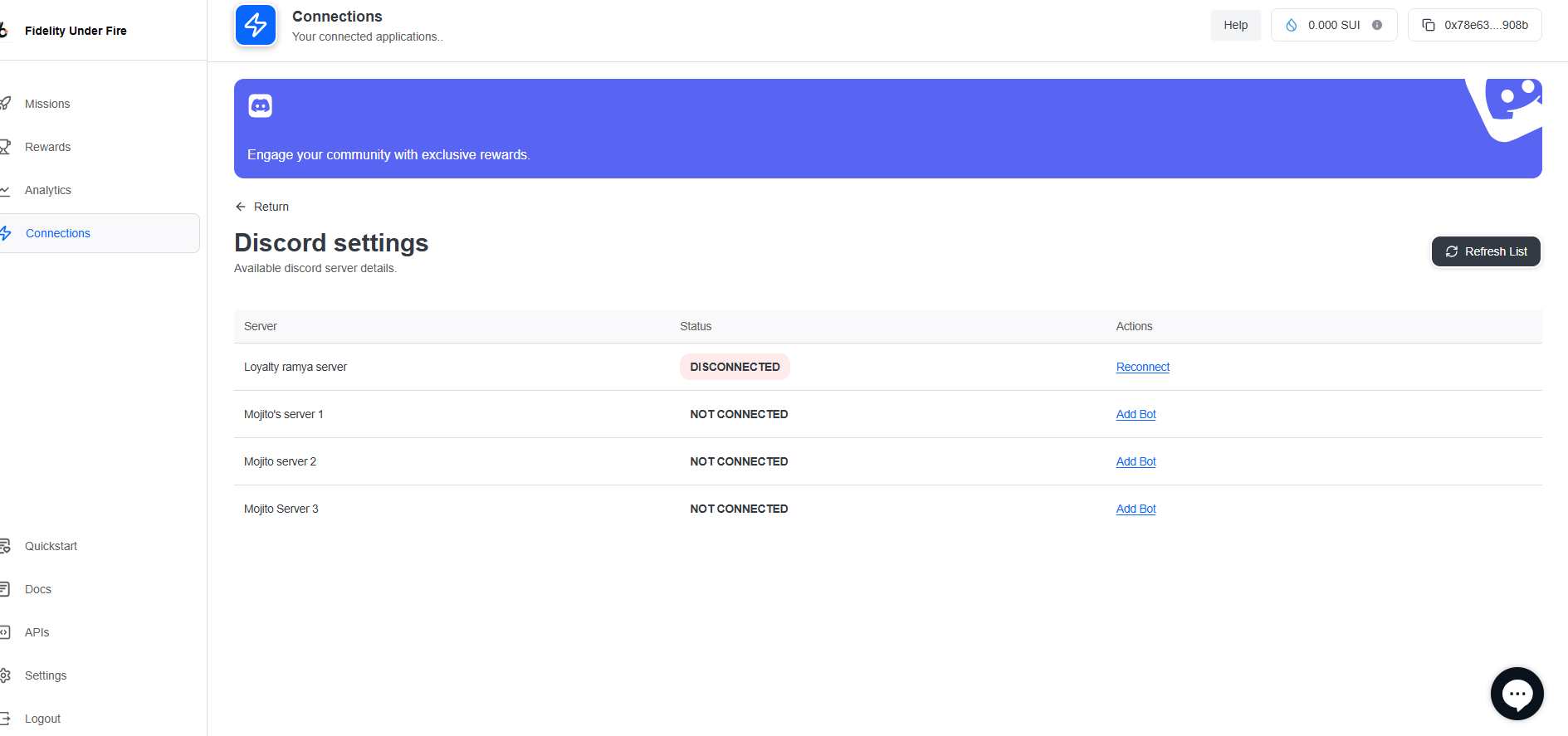
Discord Bot Reconnect (🤖🔄)
Re-establishing a bot's connection to a Discord server after a disconnection, restoring its functionalities and interaction.
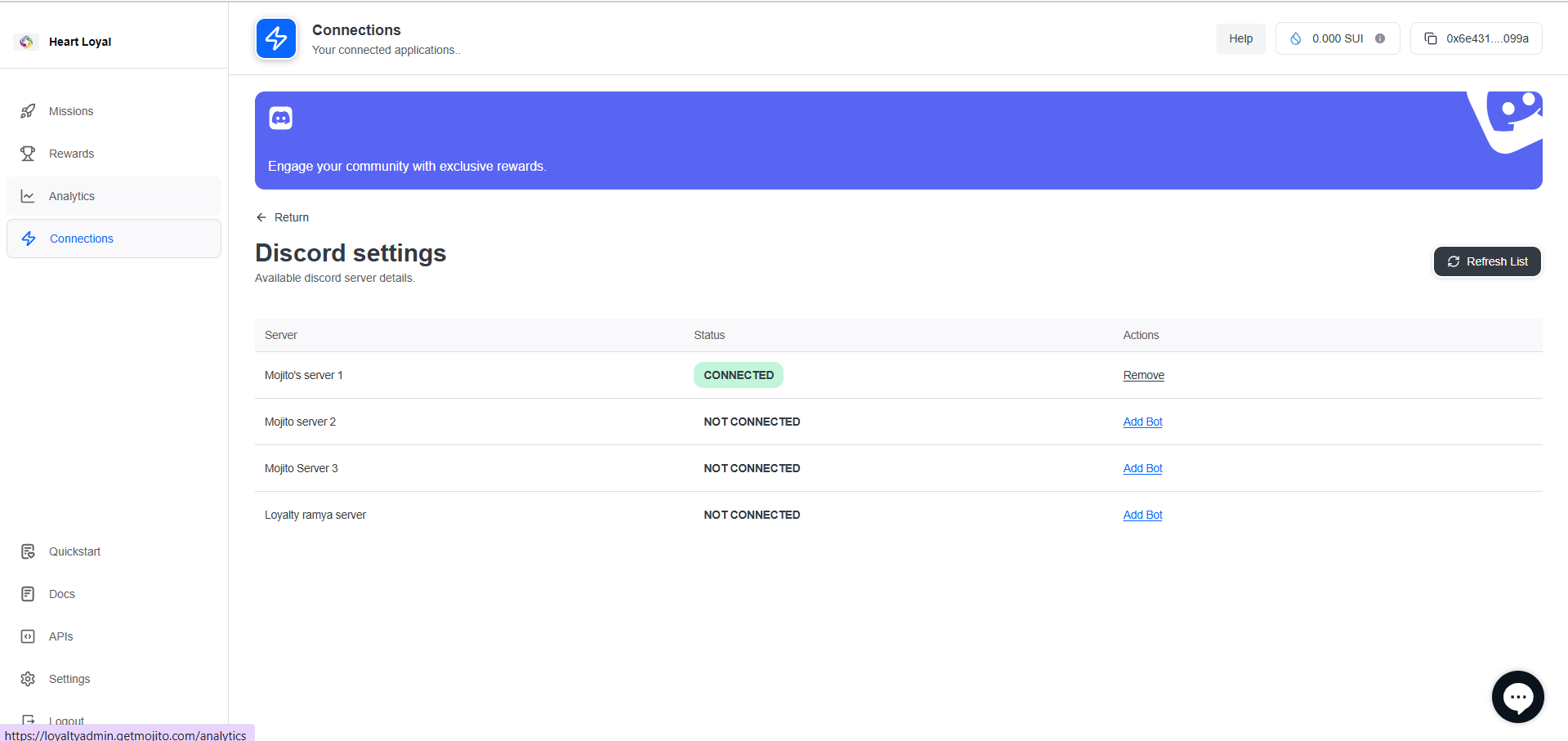
Benefits of Discord Integration:
-
🤝 Enhanced Community Engagement:
- Facilitate real-time interactions and discussions within your Discord server.
- Organize events, raffles, or giveaways to boost member participation.
-
🎭 Streamlined Role Management
- Automatically assign roles based on user achievements or contributions.
- Recognize and reward active community members efficiently.
-
📢 Centralized Communication:
- Synchronize announcements and updates between Mojito and Discord.
- Ensure that your community stays informed about the latest developments.
By integrating Discord with Mojito, you create a cohesive environment that leverages the strengths of both platforms, fostering a vibrant and engaged community.
Updated 7 months ago
