Mint Token
Here are clear and structured descriptions for NFT Activity under On-chain Activity, covering both Mint Token and Hold NFT Balance mission types:
🖼️ NFT Activity – Description
NFT Activity missions allow campaign creators to reward users for interacting with ERC721 or ERC1155 NFT contracts. There are two supported interaction types:
🎯 Mint Token (Mint NFT)
This mission type rewards users for minting new NFTs from a specified contract.
- The user's wallet must mint the NFT — typically through a primary sale or project mint page.
- Only new mints are considered valid; NFTs transferred from other wallets are not eligible.
- This encourages users to participate in initial drops and support new NFT launches.
Example:
Mint an NFT from the Kinetic contract to earn 30 mission points.
Use this for campaigns promoting NFT sales, launches, or exclusive drops.
🧾 Step-by-Step Guide: Create On-chain NFT Activity – Mint Token Mission
This guide will help you configure a mission that rewards users for minting new NFTs from a specified ERC721/ERC1155 contract.
🔹 Step 1: Navigate to Mission Creation
- Log in to the Loyalty Admin Portal.
- Go to the “Missions” section.
- Click on “Create New Mission.”
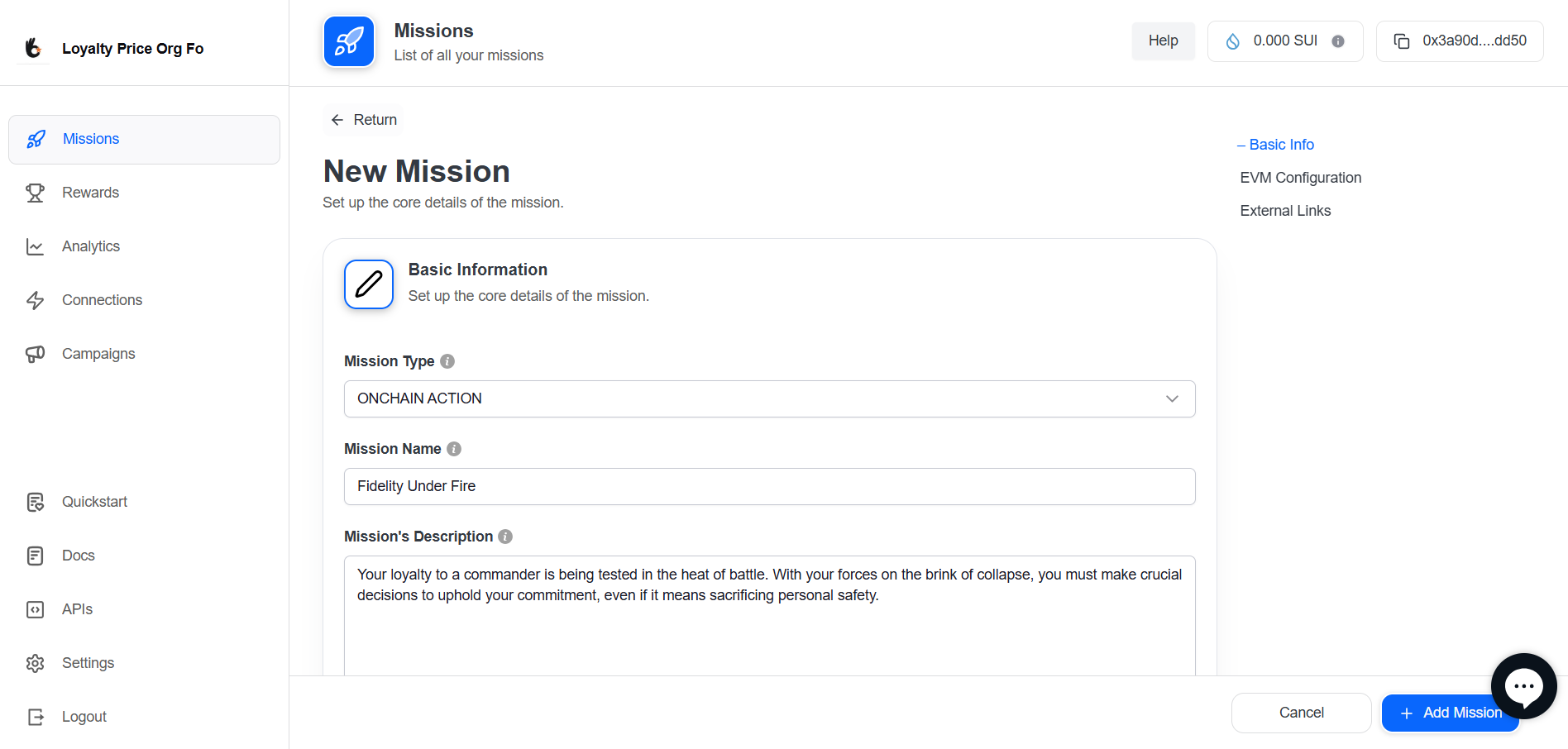
🔹 Step 2: Set Up Basic Information
Fill in the core mission details in the Basic Information section:
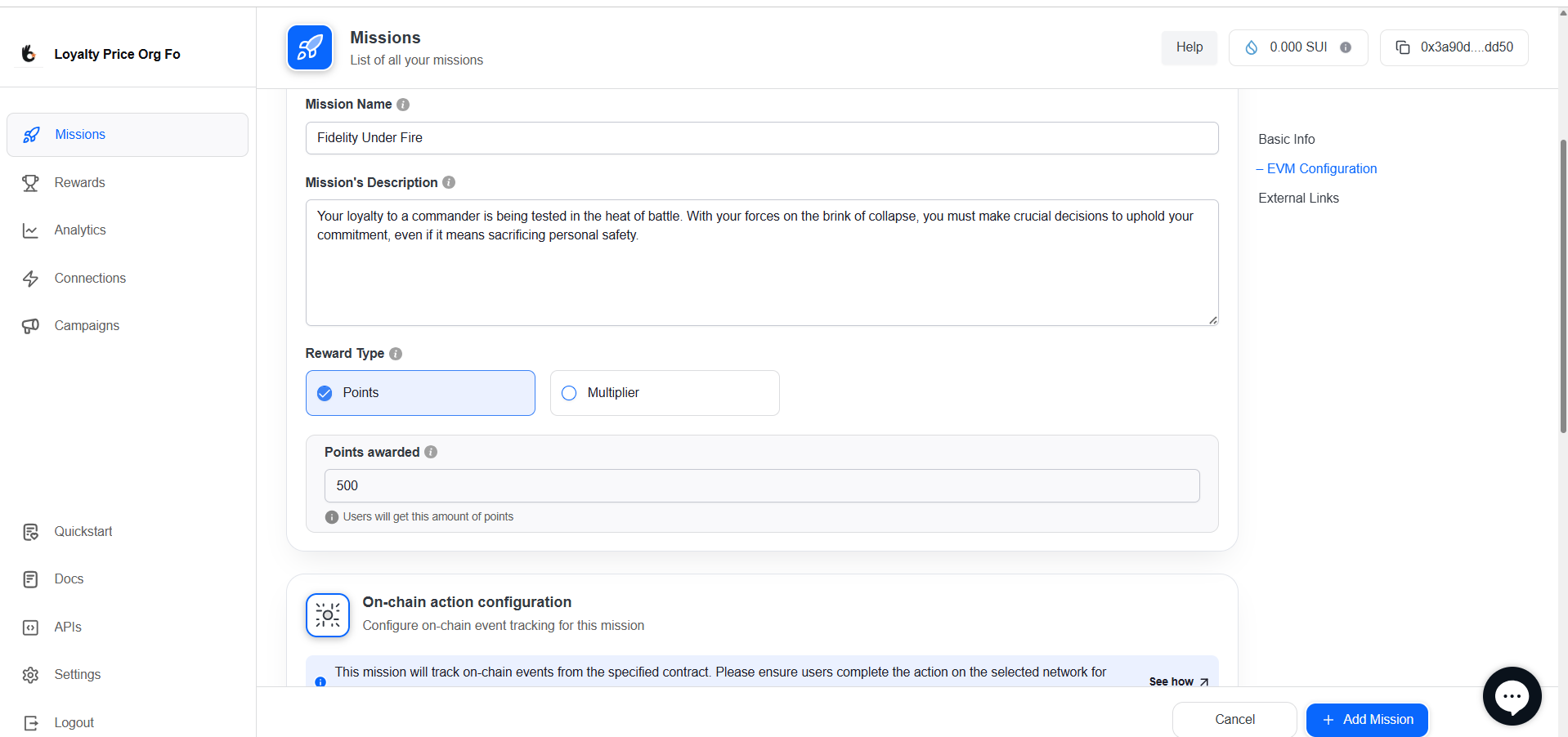
| Field | Description |
|---|---|
| Mission Type | Select ONCHAIN ACTION from the dropdown. |
| Mission Name | Enter a relevant mission title (e.g., Mint a Kinetic NFT). |
| Mission Description | Provide clear instructions (e.g., Mint a new NFT from the Kinetic collection to earn points.). |
| Reward Type | Choose Points or Multiplier based on your campaign logic. |
| Points Awarded | Enter the number of points to reward the user (e.g., 20). |
🔹 Step 3: Configure On-chain Action
In the On-chain Action Configuration section:
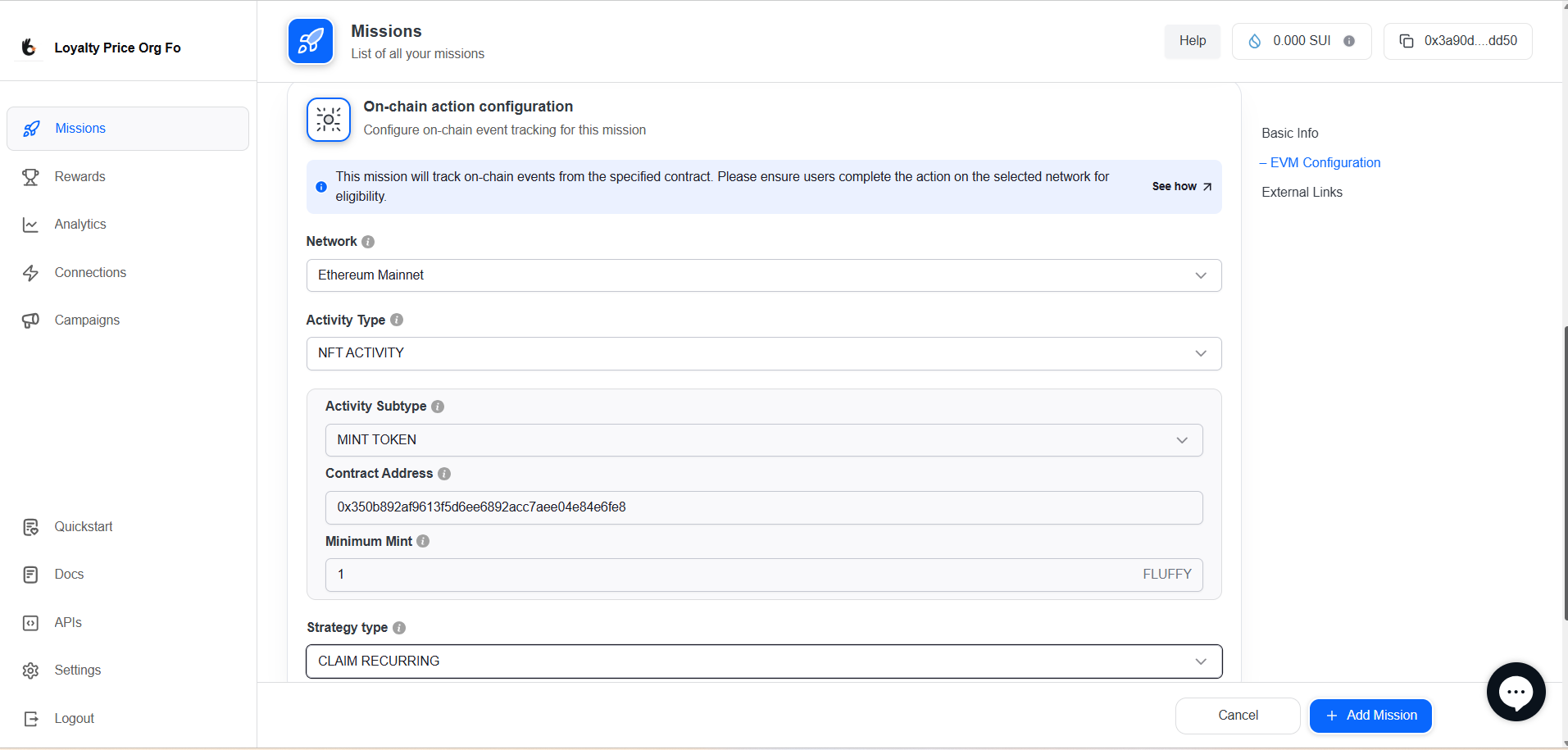
| Field | Input |
|---|---|
| Network | Select the blockchain where the NFT contract lives (e.g., Ethereum Mainnet, Polygon). |
| Activity Type | Select NFT ACTIVITY. |
| Activity Subtype | Select MINT TOKEN. |
| Contract Address | Paste the target NFT contract address (e.g., 0xabc123...). |
| Minimum Mint | Set the number of NFTs the user must mint to complete the mission (e.g., 1). |
| Strategy Type | Choose CLAIM Recurring (user can claim reward only once upon meeting criteria). |
Need help finding contract address? Refer to EVM Event Integration Guide.
🔹 Step 4: Save and Activate
- Click Save to draft the mission.
- Use Preview to confirm the configuration.
- When ready, click Activate to make the mission live.
✅ Tips
- Ensure the contract is deployed and public before launching the mission.
- Users must connect their EVM wallet to track minting.
- The mint must be fresh (not transferred) for eligibility.
See Wallet Connection Guide: EVM Wallet Connection
Full Mission Setup Guide: On-chain Action Documentation
Updated 6 months ago
