Mission and Reward Creation using Discord
Creating Discord-Based Missions
- Select DISCORD as the Mission Type to create discord missions.
- Mission strategies can be selected from a set of predefined ones, as shown below.
1. Connect Discord Account
- User can select Discord as a mission Type to create a mission.
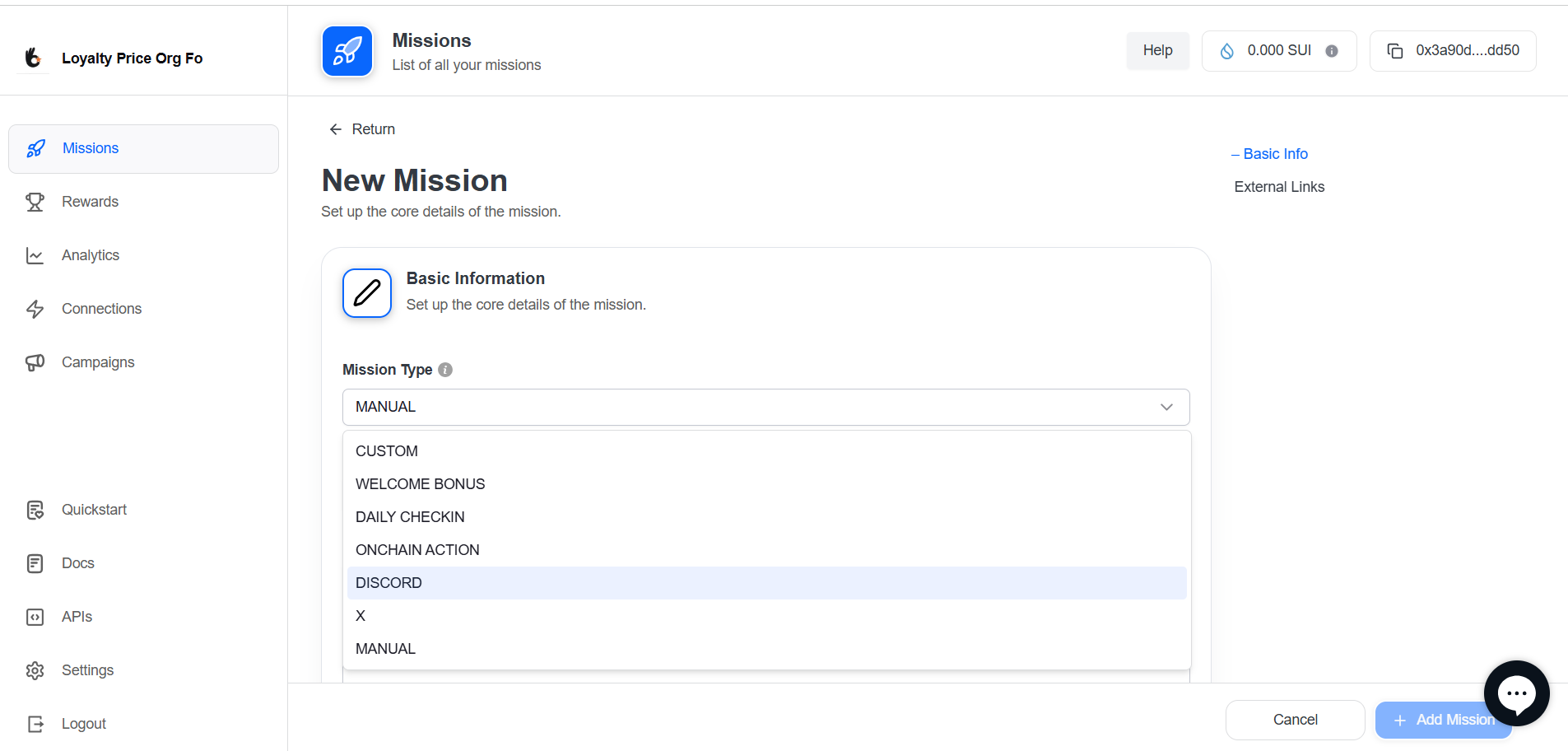
- Go to Discord mission creation for more details
Creating Discord Rewards
- Select DISCORD as the Reward Type to create discord rewards.
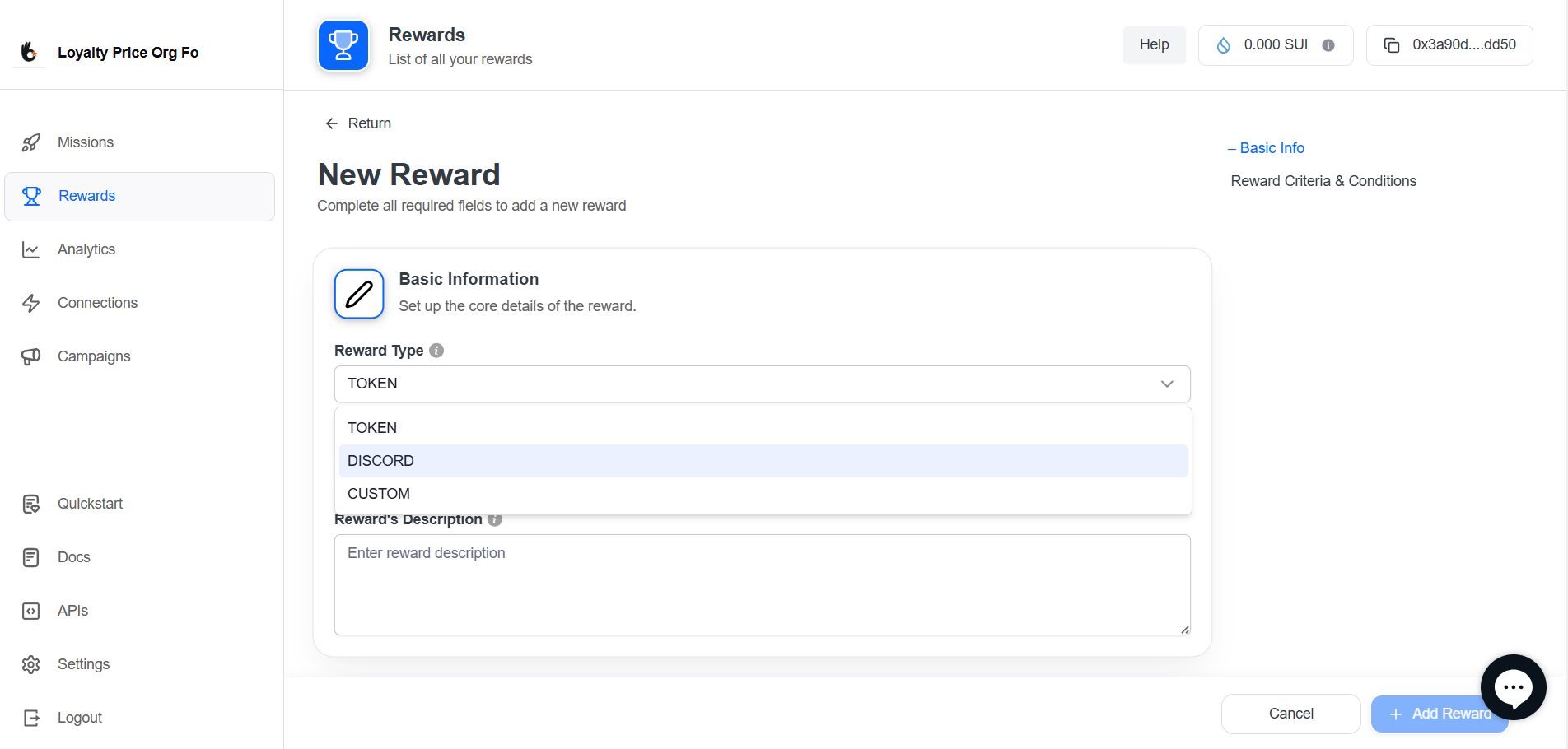
Go to Discord reward creation page for more details
Conclusion
By following these steps, administrators can seamlessly integrate Discord into the Mojito Admin Portal, enabling automated mission tracking and reward distribution. Ensure that all permissions and bot settings are correctly configured for a smooth experience.
Updated 6 months ago
