X-Mission Creation
Craft and configure missions tailored for X (formerly Twitter) to grow your audience, amplify reach, and encourage authentic engagement. The X-Mission Creation toolkit enables you to define tasks like account connection, following profiles, liking or retweeting posts, mentioning users, or using campaign-specific hashtags
🐦 Create a Twitter (X) Mission
Mission Type: -X (Twitter)`Engage your community with Twitter-based actions that drive reach and visibility.
📝 Mission Name: [Enter the name of your mission]`Provide a clear and concise title that reflects the user action.
📄 Mission Description: [Enter mission description here]`Describe the purpose of the mission, the required action, and what the user will receive.
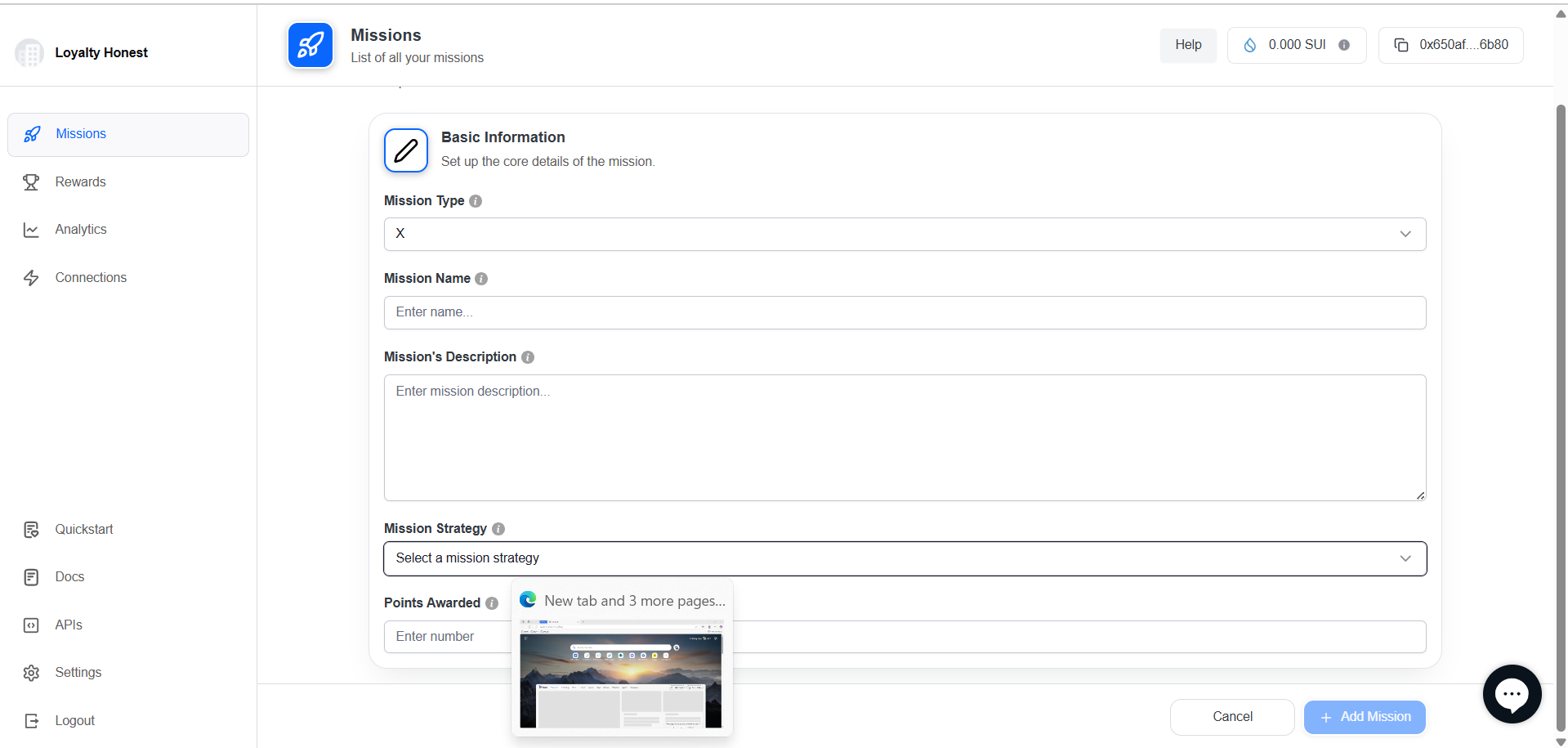
🎯 Mission Strategies
Design effective mission flows to boost user engagement and drive social interaction. Each mission type serves a unique purpose—from building followers to promoting content virality. Use combinations like connecting an X (Twitter) account, following specific profiles, engaging with tweets (likes, retweets, mentions), or using targeted hashtags to create campaigns that align with your brand goals. Tailor mission inputs and configurations to guide users clearly and maximize impact.
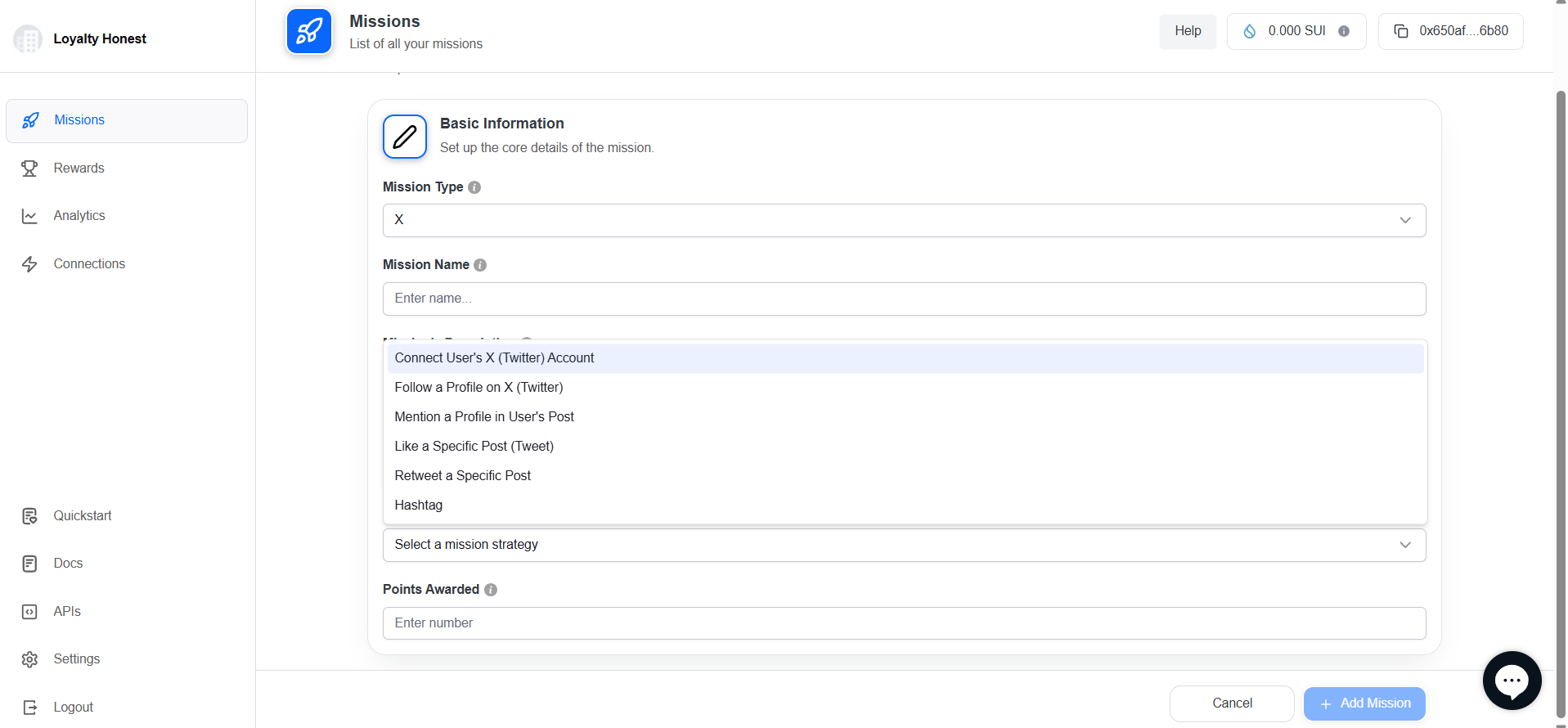
🔗 Connect User's X (Twitter) Account
Using this mission users can connect with their X account to loyalty program and earn the points.
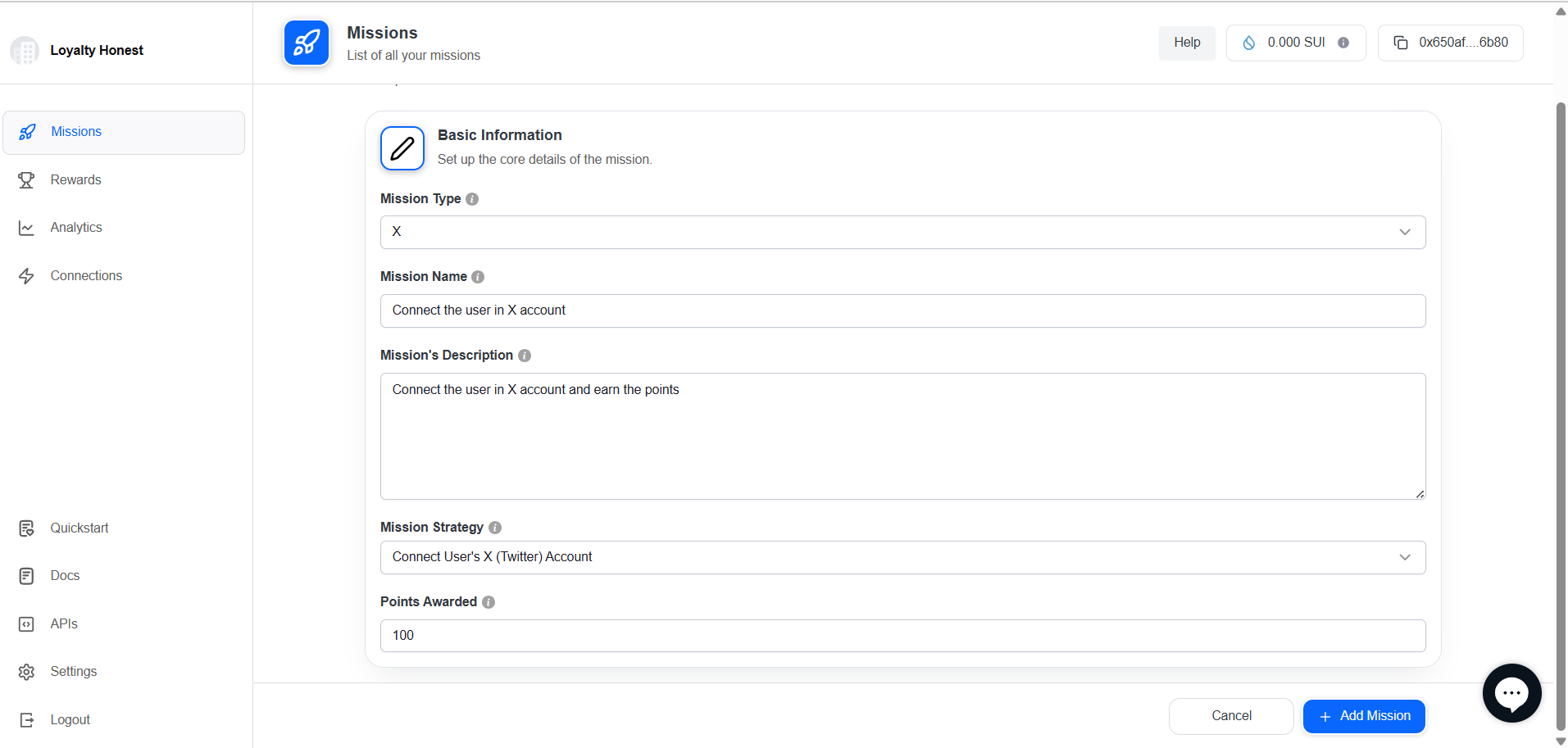
✅ Follow a Profile on X (Twitter)
Users are asked to follow a specific Twitter profile. This builds your follower base and keeps users in the loop with your brand updates.
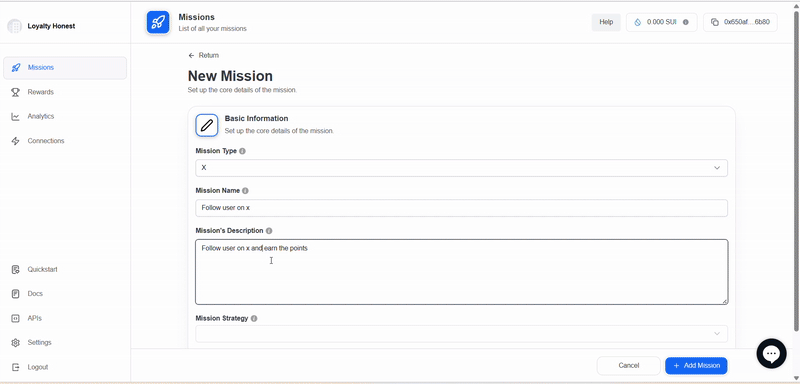
🗣️ Mention a Profile in User's Post
Users must mention a selected Twitter handle in their own tweet or reply. Mentions increase brand visibility and promote organic conversation.
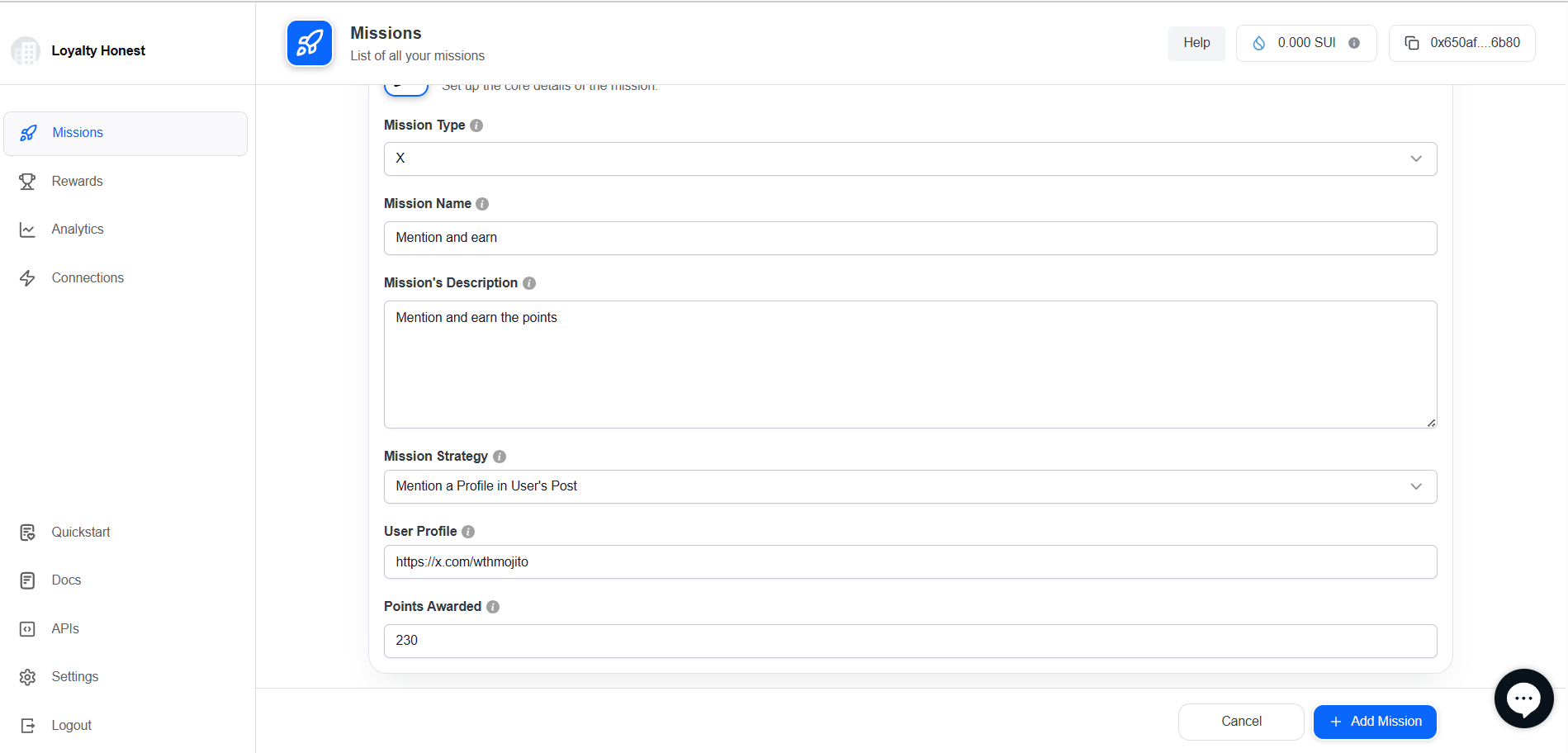
❤️ Like a Specific Post (Tweet)
Participants are required to like a designated tweet. Liking signals engagement and helps boost content in Twitter’s algorithm.
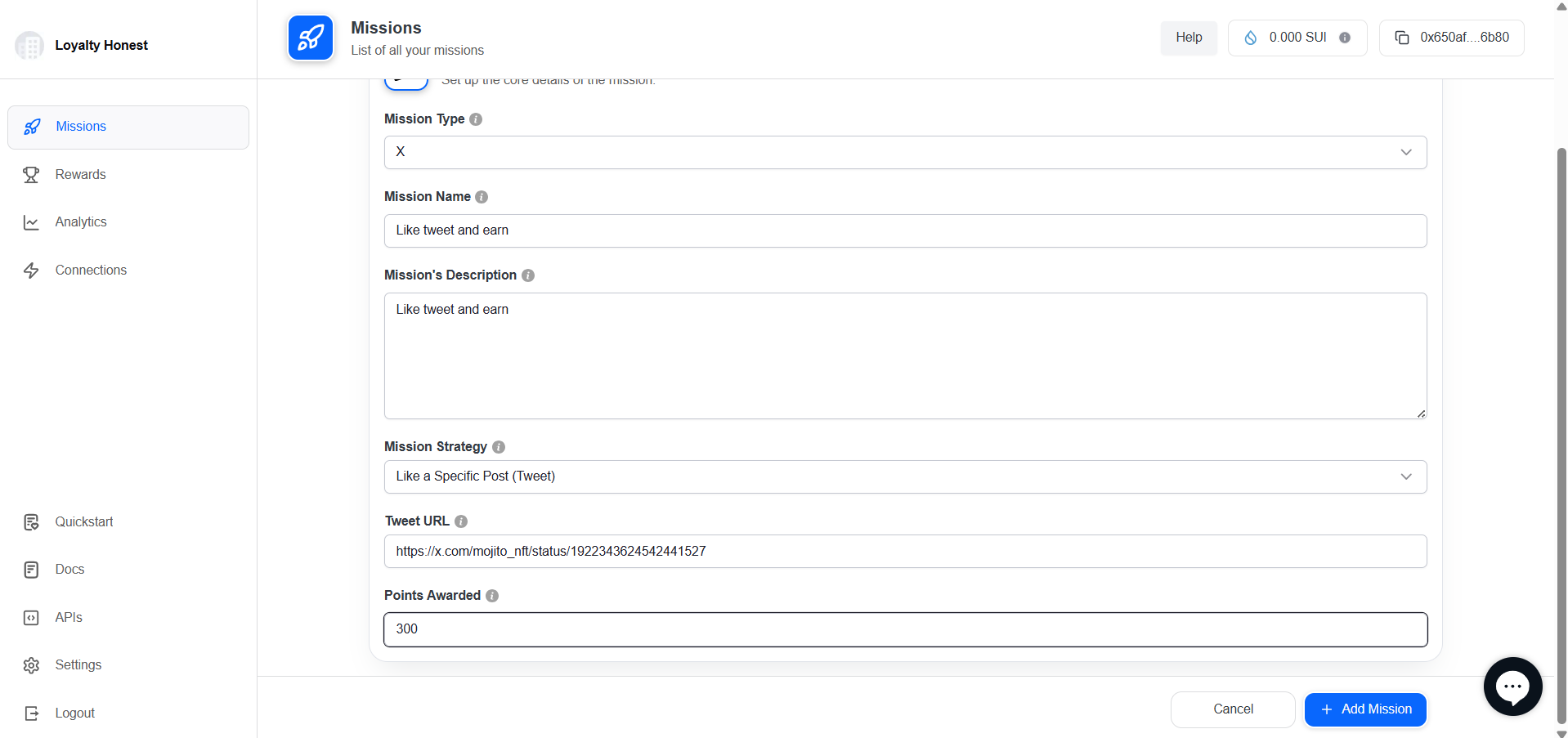
🔁 Retweet a Specific Post
Users must retweet a specific tweet from your brand or campaign. Retweets amplify your message across their follower network.
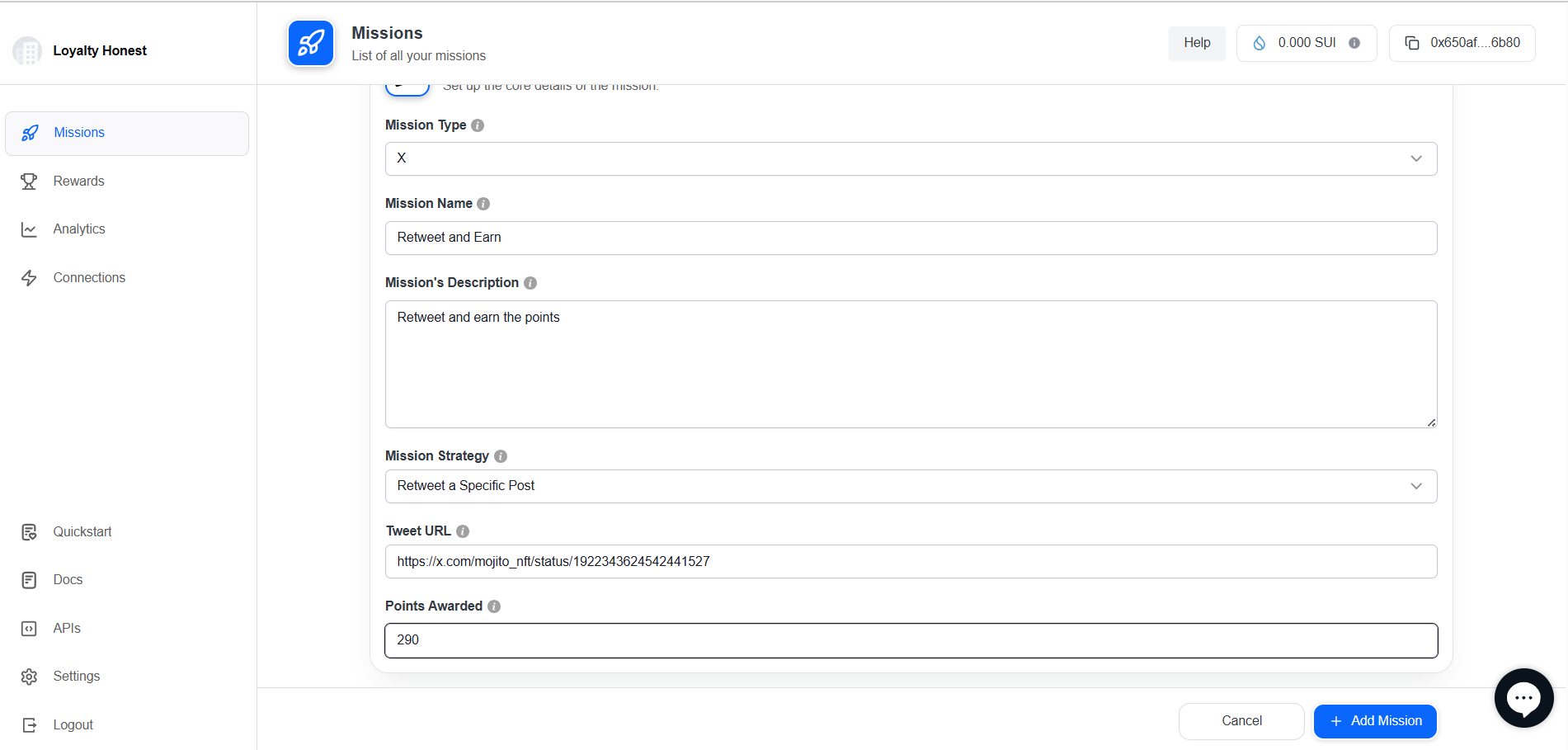
️⃣Hashtag
Users are asked to include a specific hashtag in a new tweet. This builds campaign awareness and helps track engagement via hashtag activity.
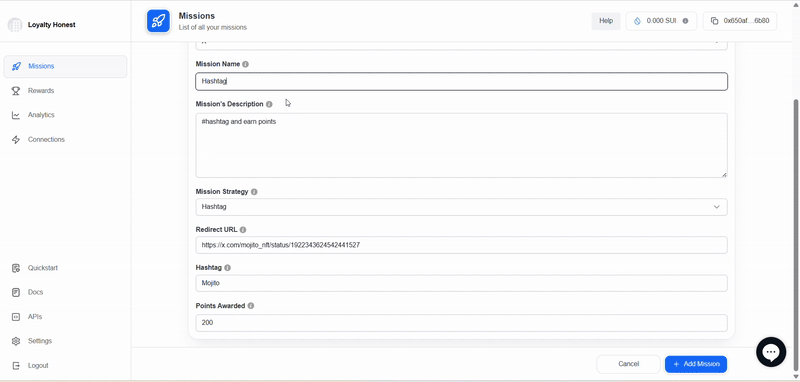
🏆 Points Awarded
[Enter the number of points users will earn upon completion]Define the reward users will receive after successfully completing the mission.
✅ Simple Steps to Create Missions on X- Overview
-
Tap on_Mission_Navigate to the Missions section in the admin portal.
-
Select_X_ as the Mission TypeChoose "X" (formerly Twitter) from the list of supported platforms.
-
Enter Mission Name & DescriptionProvide a clear and engaging name and description for the mission.
-
Select the Mission StrategyChoose the specific X action (e.g., Follow, Like, Retweet, Hashtag, etc.).
-
Assign PointsDefine how many loyalty points users will earn for completing the mission.
-
Tap on_Add Mission_Save the mission to your list.
-
Activate the MissionTurn the mission live so users can start participating..
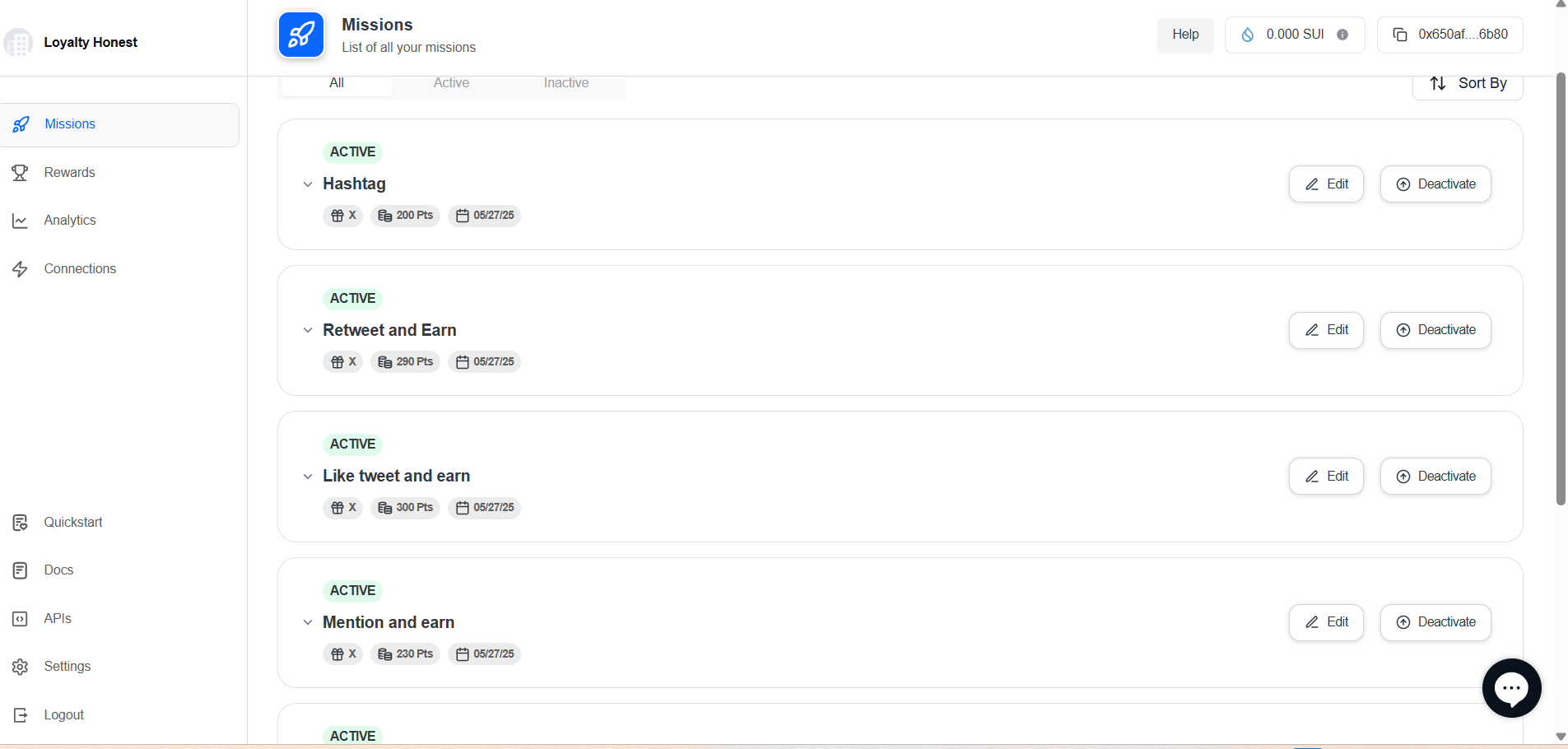
✅ Auto-Verify & Reward Completion 🏆
- Loyalty admin tracks user interactions in real time.
- Verified users are automatically rewarded with tokens, access, or roles—based on your mission setup.
Benefits of Twitter (X) Integration:
-
📣 Amplified Social Reach:
- Drive organic visibility through user-led sharing and engagement.
-
🎯 Precision Campaign Targeting:
- Tailor missions to promote specific tweets, products, or events.
-
🧠 Smart Reward Automation:
- Save time with automatic verification and reward distribution.
-
📊 Actionable Insights:
- Analyse campaign performance and optimize for maximum impact.
Updated 7 months ago
